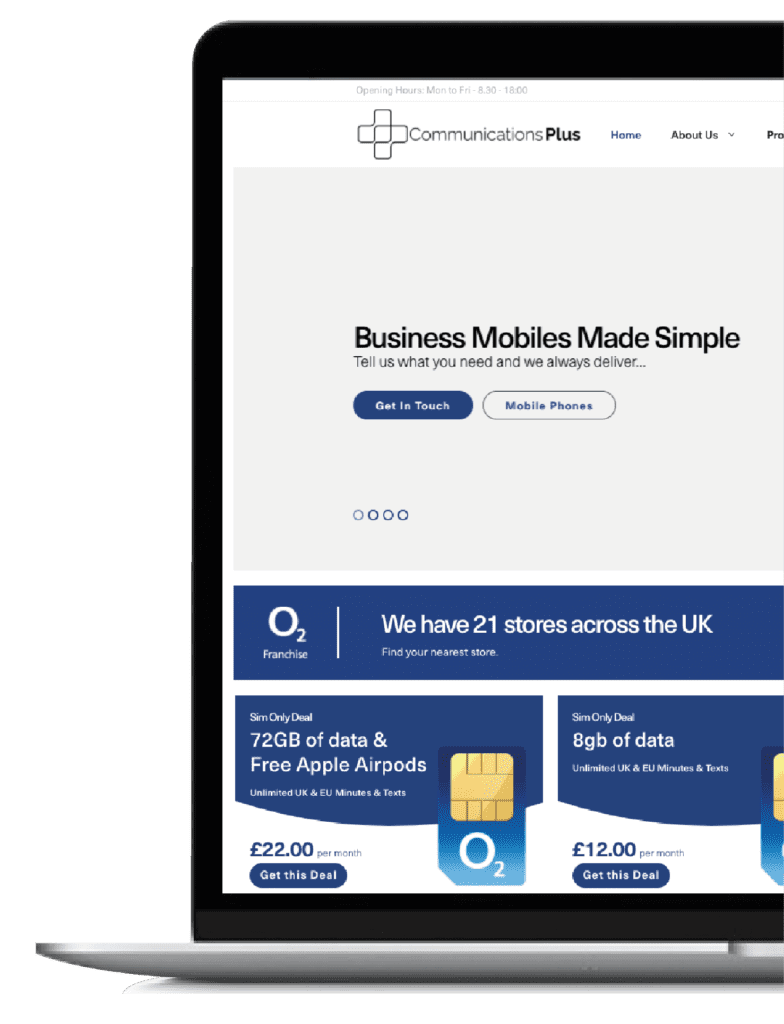Using a business mobile phone when travelling abroad can make your life easier.
But it can also be a costly venture if you don’t check a few things.
Roaming charges for calls, data charges, even security issues from unfamiliar, unsecure WiFi can turn a business trip sour.
Here’s five fundamental things to think about when using a business mobile phone abroad.
- Internet connectivity
Firstly, there are a couple of questions you need to ask yourself:
- Does your business phone have 4G or 5G?
- Will you have secure WiFi where you’re going?
When using mobile data, 4G or 5G is vital for faster speeds and stronger coverage.
However, using your data can get expensive.
You might prefer to turn your data off while you’re abroad and rely on WiFi instead.
If you download information while connected to WiFi, you can access it later without using data.
There are also ways to communicate for work without making calls. Services like Skype let you send messages or video chat using WiFi, with no extra charges.
Bear in mind that whether travelling for leisure or business, you shouldn’t rely on public WiFi.
Checking in from a cafe might be convenient, but public WiFi isn’t secure.
Criminals often target tourists by setting up fake WiFi networks to steal user information. Don’t connect to any old WiFi network or hotspot just because it’s free.
Only rely on WiFi if you trust the provider, and they have a secure password-protected network.
In any case, make sure your mobile device is protected before you go.
- Roaming charges
Using your phone abroad means leaving your home network and connecting to a local one.
This is known as roaming.
Your phone should automatically connect to an alternative network in your destination country, so you don’t have to do anything yourself.
You’ll be able to use data to conveniently access the web and send emails on your business phone while you’re travelling.
But do you know how much it costs?
It’s so easy to rack up a surprisingly large bill this way.
Check with your provider whether you need to opt in or not if you want to enable data roaming.
You can pre-purchase a data roaming add-on or “bolt-on” from your provider before you travel.
This gives you a daily, weekly, or monthly allowance with a cap to help you monitor your data and usage and prevent overspending.
- Costs of Calls
International call charges are expensive.
Even if you have inclusive data and set a spending cap, you might run out and end up going over anyway.
This is why it’s a good idea to use apps like Skype to communicate over WiFi instead.
If you use your phone as normal, you’ll be paying a small chunk of money every time you send a text or even check your voicemail.
For example, standard international call rates for O2 customers can cost up to £1.79 per minute if your contract doesn’t include data roaming..
Alternatives include using mobile apps on your business phone, such as:
- Skype
- Microsoft Teams
- Google Voice
- Google Hangouts
- Google Duo
- Zoom
- FaceTime
- Facebook Messenger
All you’ll need is a stable secure internet connection.
However, the apps you can download and use on your business phone depend on the standards set by your company.
The person or people you’re trying to contact through the app must have it installed, too.
- Security
Keeping your business phone secure is imperative 100% of the time.
But when you go abroad, thieves see tourists as easy targets. You need to be extra prepared and aware.
According to nidirect, you should make a note of the following information:
- Fifteen-digit IMEI number (usually a silver sticker on the battery pack, the back of the phone, or the box it came in)
- Handset make and model
- Your own mobile phone number
- Your provider’s customer services number (with UK dialling code)
Keep this information in a safe accessible place, separate from your mobile phone.
You must also take these steps to actively secure your device against theft and misuse:
- Lock your phone with a password or biometric print
- Lock your SIM card by setting a unique PIN
- Insure your phone against loss or theft (including during travel)
- Enable a Find My Device app for remote tracking and erasing
It’s especially important to remember to lock the SIM.
Even if password or fingerprint protection locks thieves out of your handset, they can simply remove an unlocked SIM and use it in another device.
This way criminals can quickly rack up a massive phone bill on your SIM that you’ll be responsible for paying.
If your business phone is stolen abroad, contact your provider so they can block the phone as soon as possible.
Ideally, you should report missing mobile phones within 24 hours.
- Device Management
If your phone is lost or stolen, do you have the ability to remotely wipe the data?
Prepare for the worst-case scenario by ensuring that your business phone is covered under a mobile device management system before you take it anywhere.
Utilise an enterprise mobility management product such as IBM Maas360 to control access to accounts and applications on business devices.
Should there be a security risk, you can rest a little easier knowing that everything on the device can be remotely restricted or wiped completely.
Though there are tracking apps that can remotely erase data on personal devices, it’s best to secure company data on business phones with a more extensive system.
Report a lost or stolen business phone to your company and the provider right away so they can take immediate action to protect your account.
The faster you report a missing phone, the lower the risk of data theft and fraud. Sorting out a replacement handset will be quicker, too.
Handsets may be pricey, but they’re easily replaceable.
Your primary concern should be securing your data.
Get your business phone ready to go abroad
Business phones make working on the go more convenient, but that doesn’t mean you should be complacent about them.
Don’t get caught out without a plan to protect your business mobile phone while you’re abroad.
Follow our travel tips and check with your phone provider for data and call costs before you go.
Don’t forget to secure your phone and set up a device management service to stay safe at all times, wherever you roam.
Need a secure business phone to use while you travel for work? Check out our data offers and get in touch today to find the best business phone tariff for you.