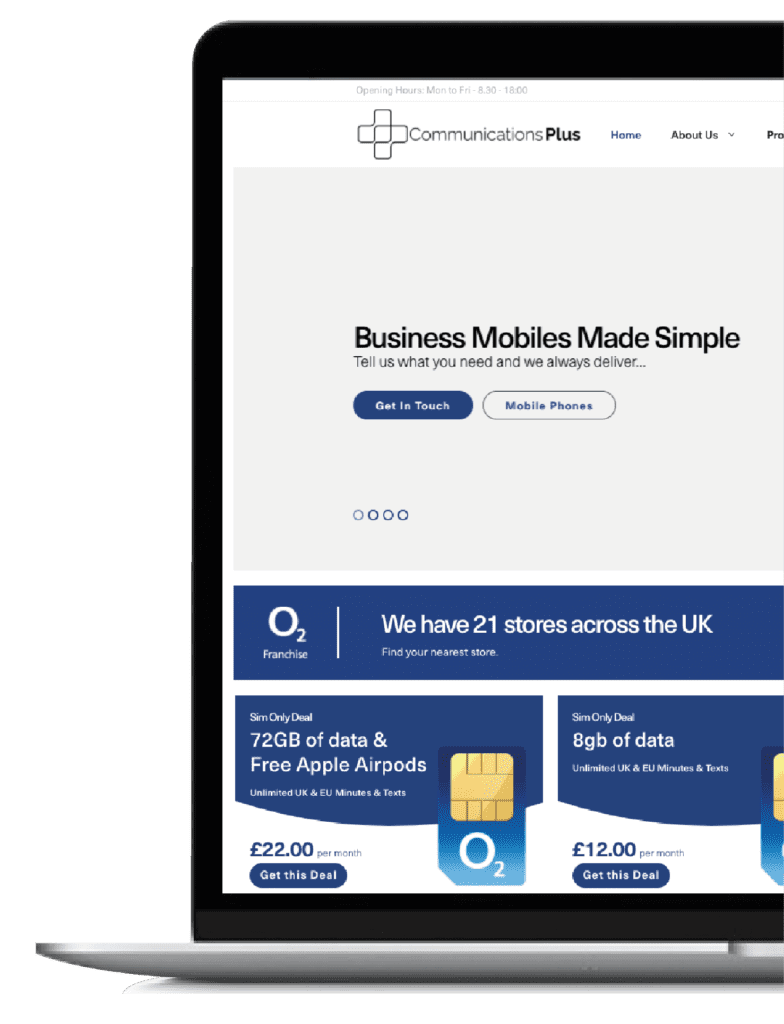Modern business phones contain the latest data protection and encryption technology.
But if you don’t maintain your phone’s software, or continue to use an outdated device, you could be putting yourself at risk of spyware.
What is spyware?
Spyware is malicious software that can be inserted onto your phone.
Once installed it allows third parties to sit in the background and monitor what you’re doing.
Worse though – it gives them the chance to steal your personal or business data.
There’s a lot of ways spyware can be put onto your phone.
Most of them though, come from a lack of understanding of the risks from spyware and how it can get on your phone.
The most common ways spyware are put on phones are through links in emails.
When a user clicks an email and clicks on a link, the spyware is installed without the user knowing.
Another common way, is for cyber criminals to use fake wifi networks to gain access to the user’s devices and install the spyware.
How do you know if you have spyware on your phone?
It’s not easy to detect if you have spyware on your device until it’s too late.
But there are some signs that could alert you that you have spyware if you notice your phone starts to work slightly differently.
The battery doesn’t last as long
With spyware working in the background, it means your phone is going to be more active than normal, even if you don’t use your phone.
This means the battery will be under more pressure, and will deteriorate quicker between charges.
If you notice your phone suddenly isn’t lasting as long as it used to, it could be a sign you have spyware.
Unexplained activity
If you suddenly notice new websites popping up in your search history, strange activity or messages popping up or strange emails coming into your inbox, it could be a sign of spyware.
More sinister, if you notice money coming out of your bank account then that could be a sign.
You’re running out of data
Spyware works by sending out information from your phone to the device of the cyber criminal who put the spyware on your phone.
If you don’t have a wifi connection, the spyware will use your phone’s data to send this information.
So if you start to see your data being used up quicker than before, you might have an issue.
Strange apps appear
Sometimes, spyware can be uploaded onto your device when you download an app or click a link.
This could then add new extensions or applications onto your device, which store the spyware.
If you don’t remember installing a particular app, or downloading an extension, then this could be a sign of spyware.
How to remove spyware from your phone
The process of removing spyware from your phone will be slightly different whether you have an iPhone or Android, but there are things you can do.
To be sure the spyware is removed, the best thing to do is use dedicated spyware removal software.
The other is to return your phone to the manufacturer so they can remove the spyware.
But here’s some steps you can take to remove it yourself.
Upgrade your software
Most spyware gets onto your phone due to flaws in your device’s security.
The most common problems occur when you don’t update your device’s software or operating system (which includes updates to security).
Keeping your phone updated can help prevent, detect and remove spyware.
Delete applications
If you notice applications suddenly appear on your phone, or change for no reason, they might be malicious.
In this case you should delete the app and remove any of its data from your phone.
Simply put your finger on the app until you’re presented with a number of options.
Click “remove app” then “delete app” when prompted.
Reset your phone
Performing a factory reset of your phone is one way to remove spyware, but you should only do this if you’ve been regularly backing up your phone – or don’t mind losing all the content and data on the phone.
This is because a reset restores your phone to a previous date, ideally before the spyware was installed.
If you haven’t been restoring your phone regularly, the reset will put your phone back to factory settings, and you’ll lose everything on the phone.
Protect your phone with security software
Both iPhones and Android are built with security software already installed.
Keeping this software up to date is the easiest way to keep your phone and its data protected.
However, for an extra layer of protection, you can download specific anti-virus, anti-spyware software to your phone.
Get the latest business mobile phone from Communications Plus
We’ve got all the latest business mobile phones installed with the latest software to keep your business data secure while allowing you to run your business from anywhere.
Get a great deal on the latest business phones, and our Award Winning service.