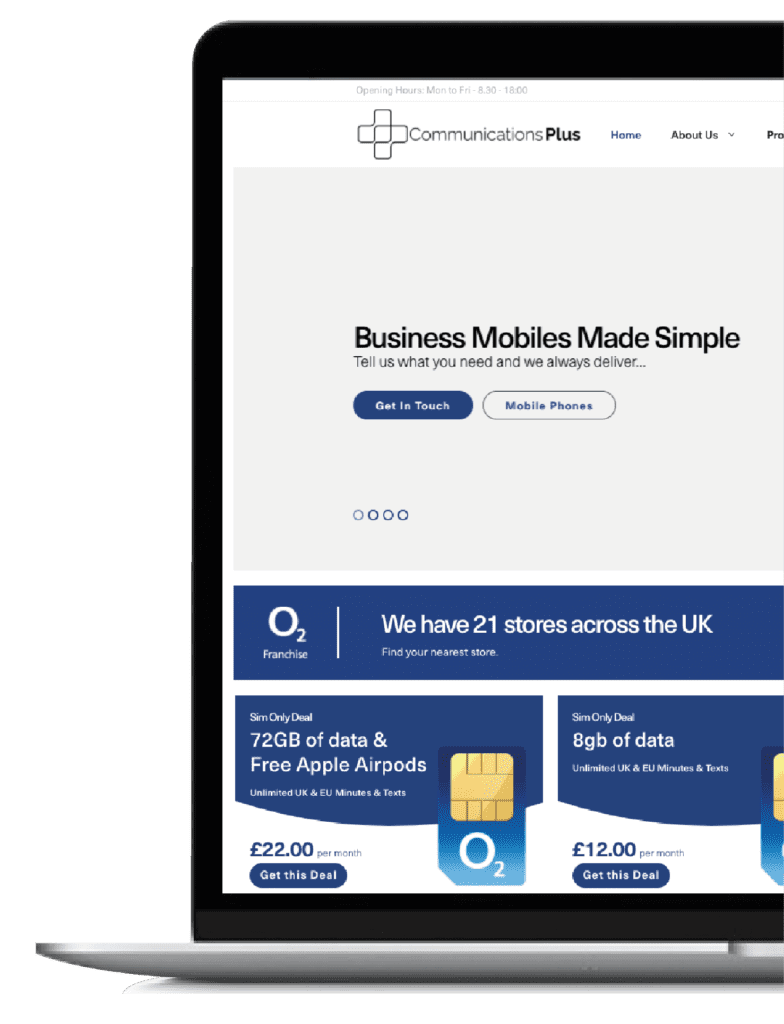When Apple first introduced it’s next software update iOS 15 in June it brought a raft of new features that will benefit business mobile phone users.
Expected to be released in the next month or so, iOS 15 seems to be bringing Apple business users into the world of remote and hybrid working with features set to improve privacy and security, along with improved video calling and better connectivity.
So what can you expect your business mobile phone to do for you when iOS 15 launches?
Here’s our top highlights from the update.
Enhanced 5G connectivity
5G will be a game changer for mobile connectivity and data when it’s fully rolled out.
It will make complex tasks like video conferences and business apps a breeze while improving the overall performance of your phone.
With iOS 15, Apple is expected to make better use of 5G connectivity by prioritising 5G connections if your phone tries to connect to a slow Wi-Fi connection.
This could also potentially help with data security by ensuring you stay connected via 5G rather than connecting to an unsecure public Wi-Fi network.
Better privacy
Privacy is vital for businesses.
Especially when you’re sending sensitive information over email on a business phone.
iOS 15 will put a bigger emphasis on mail privacy, possibly as a nod to the fact that more remote workers are sending information over their phone or mobile device.
The improved privacy will prevent senders seeing your IP address.
This is important as many people send emails from their phone, even in a business context.
When talking about future deals and clients, you’ll want to keep it all as private as possible.
This allows employees to work on the go without worrying about who has access to confidential information.
Apple pay
Even for B2B payments, mobile wallets and ecommerce is becoming more popular.
It’s not only convenient, but it creates a more reliable audit trail to track payments and charges.
iOS 15 will include an upgrade to security on Apple pay, reducing the chances of fraud.
The advanced fraud protection built into iOS 15 changes security codes regularly, to ensure all of your information stays as safe as possible.
If businesses are buying more equipment remotely and have their business account linked to Apple pay, this will improve security.
Changes to Apple wallet
Various types of keys and cards will now be supported in the wallet app.
Office keys can now be added to your phone’s wallet app, meaning businesses can sync keys to employees’ phones.
If you’re making steps to come back into the office after remote working, you can add this to a cloud office booking system.
This is great for businesses as if not everyone is back in the office yet, all employees can have a key on their phones to get into the building.
FaceTime Links
FaceTime is a great resource for quick online meetings and catch-ups for businesses.
With iOS 15, users can link to FaceTime calls through the message and calendar apps.
For the first time, this brings FaceTime to Windows and Android, meaning people can easily plan and organise video calls whatever device they’re using.
Could Apple be trying to get on board with better video conferencing?
With this feature, video calls will be much easier for those who use their phones for business.
Improved FaceTime
By improving the quality of FaceTime calls we can assume that this is Apple trying to make its products more attractive to businesses.
Especially those doing remote calling as a result of COVID-19.
Smart volume automatically adjusts the audio, meaning the speaker’s voice is separate from any background noise, making audio much clearer.
Portrait mode is also now an option, meaning you can blur out the background on video calls if you’re working remotely.
This is Apple’s way of competing with the leading video conferencing sites, as well as improving the experience for existing users of the service.
Focus feature
Arguably one of the most helpful features when it comes to limiting distractions during remote working.
This new feature allows you to filter notifications at various times of the day.
You can pick which app notifications come through during work, while you’re at home or after a certain time.
You can create a custom focus to make sure only important notifications come through during busy times, like in meetings, or even set up auto-replies for when you’re not available.
This allows you to keep a healthy work-life balance even when working from home.
SharePlay
With iOS 15, you can now share forms of media like music and video during a FaceTime call.
This is great for businesses as you can share your screen whilst holding a video call for presentations or employee training.
Everyone in the call can pause content if they have any questions throughout.
This makes virtual meetings as close to face-to-face as possible and allows you to train up new staff without having to be in the office.
iCloud +
iCloud is a great resource for everyone, but especially businesses.
It allows you to store many forms of content including documents and video.
This is useful for remote working as you don’t need to be in the workplace to see important records, contact sheets and schedules.
As long as you have the email and password, you can access and edit the content.
The IOS15 update means anything you store on iCloud is even more private.
You can encrypt traffic when browsing the internet, hide your email account and personalise your iCloud mail address to ensure no one outside your business can find out your IP address, location or browsing activity.
Translating features
Travel is included in many companies, but it’s not always easy to communicate with business partners in other countries.
With updated translation services, you can now translate text and speech quickly and easily.
The IOS15 update means speech can be translated during a conversation, so you don’t have to type things into a language converter and wait for the outcome, you can do it there and then.
This will help you build relationships with future partners even if you struggle to learn a new language.
Get an iOS 15 compatible business mobile phone from Communications Plus
iOS 15 is expected to be compatible with Apple’s iPhone 6s range and newer phones, so any phones released before this aren’t likely to accept the new updates.
If you want to take advantage of the new features and turn your business phone into a more reliable tool, it could be time to think about upgrading your old phone.
At Communications Plus we have a full range of iPhones that will be compatible with the iOS 15 update and the 5G rollout.
Check out the deals we have on phone and sim only deals and get in touch if you’re ready for a new business mobile phone.
Or try our savings calculator and see how much you could save by switching your business phones to a deal from Communications Plus.