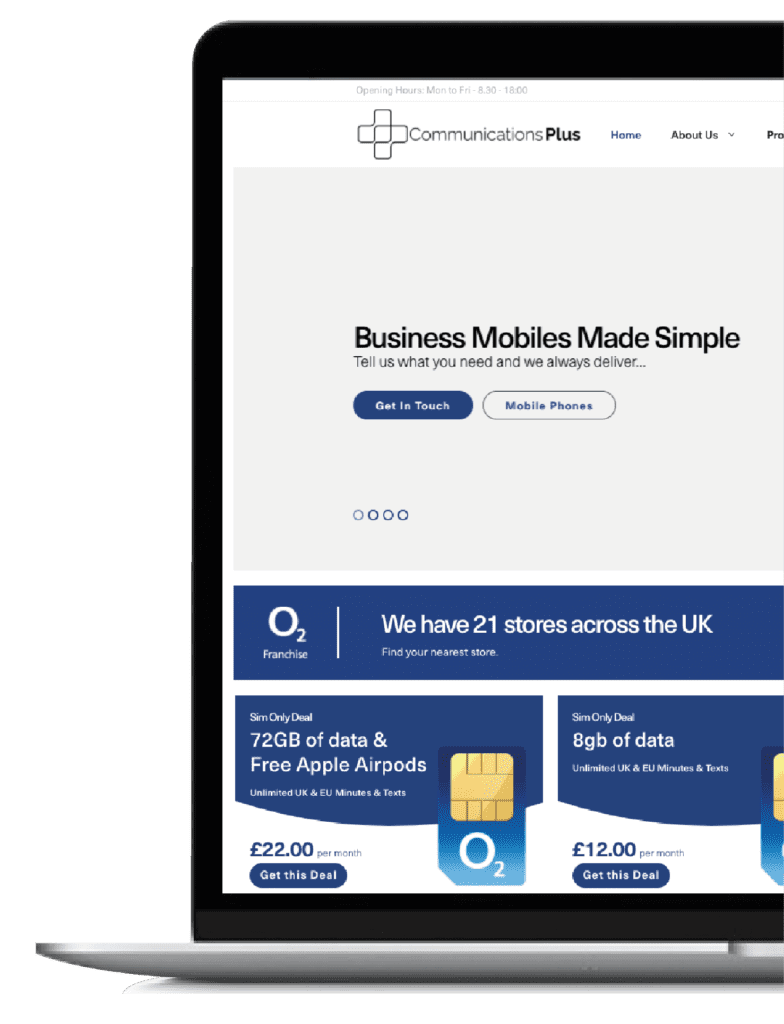More than 90% of executives use a smartphone for business.
And 10% say that their smartphone is the exclusive device they use day-to-day for decision making, according to a survey from Forbes Insights and Google.
That means one in 10 executives are essentially running their company and doing their job exclusively from a business mobile phone.
It’s not that surprising.
Modern smartphones essentially are computers that fit in our back pockets.
Whatever we’ve been able to do from a desktop or laptop, whether it’s writing or editing documents, replying to emails and even creating complete presentations, we can now do from a smartphone.
As technology, performance specs and apps have improved, it’s now completely possible to run a business using nothing more than a smartphone.
Here’s what you need to think about.
1 – Get a dedicated business phone
If you’re running your business from your phone, it’s a good idea to keep your business and personal mobiles separate.
Doing this allows you to switch off at home.
And it saves you being bombarded with business calls when you’re trying to unwind after a busy work day – and you won’t be constantly connected to your company.
Having a dedicated business phone is also better for tax reasons.
That’s because you’ll be able to claim the cost of your business phone in your annual tax return.
2 – Choose which enterprise apps you need
Distractions are the last thing you want on your business phone.
You don’t want useless apps taking up space, so carefully consider what apps or systems you’ll need to download onto your business mobile and stick with those.
It’s also important to make sure the apps you install work across iOS and Android devices, just in case you decide to expand your business and have multiple operating systems trying to be compatible later down the line.
You should also make sure the apps integrate across iOS and Android, just in case you expand your business and end up having multiple operating systems.
3 – Keep it simple
We know how easy it is to get over excited when you get a new phone and it comes to downloading apps or choosing mobile systems to install.
This can become overwhelming quite quickly though when you’ve ended up with more apps than you really need and struggle to find everything.
The best thing you can do is keep it simple.
Restrict your apps to essentials only, particularly when it comes to communication channels or messaging apps.
Skype, Microsoft Teams and Yammer are all great examples of apps you can download on your business phone to improve how you communicate not only with your staff, but your clients and customers too.
4 – Set up your business emails
It’s important for you to be able to access your work emails wherever you go, in case something urgent arises.
Although sometimes it can be a bad thing, you’ll always be connected and you’ll never miss an email – you’ll be notified as soon as a new one comes through.
Having access to your work emails on your phone also gives you the ability to work from wherever you want.
5 – Invest in the essential accessories
If you’ll be working out and about (and even if you won’t) two of the most important accessories for you to put on your shopping list is a protective case and screen cover.
Damaging your screen can make working from your phone a whole lot harder than it needs to be.
Investing in a good case and glass screen protector will help avoid nasty cracks if you end up dropping your phone.
If your phone needs to last you the entire day, it might be a good idea for you to invest in a wireless charger.
There’s nothing worse than when your phone’s about to die and you can’t find a socket to plug it in.
Lots of newer business phones come with built-in wireless charging abilities, so take advantage of it and get a wireless charging pod or deck – you’ll never have to worry about running out of charge again.
There’s a whole world of accessories to enhance the way you work, we cover some of them in this article.
6 – Invest in cloud storage
Cloud storage works by storing your data on remote servers.
Here, it all can be maintained, backed up and accessed from anywhere – great for if you and your employees are working from home or on the go.
So long as you give permissions, data stored in the cloud is accessible by any device at any time.
Don’t worry though, your data will be safe and sound; despite its accessibility the cloud provides an extremely secure place for your data.
It also means that if you break, lose or simply just get a new business mobile, you don’t run the risk of losing your important information and data.
7 – Get security installed
It’s become more important than ever for you to install security software on your business mobile phone, especially after the last 18 months.
Not everyone will know by default how to keep themselves safe while working remotely, so it’s important to educate yourself and your staff, and install softwares to help them as well.
Apple devices already have security features installed that can’t be edited by the user, so you don’t have to go out of your way to buy any special softwares.
Android devices don’t necessarily need antivirus softwares to be installed on them, but if you’d feel comfortable adding an extra layer of security, it might be something to think about – especially if you have confidential data stored on your business phone.
8 – Create a barrier between work and home
With more business owners working from home and instructing their employees to do the same, it’s important that they’re able to find an appropriate line between their work and home life.
A business phone is one way you can do this.
Just think, if you start to integrate your work and home life by completing work from your personal mobile, you’ll constantly be connected to your business and you’ll likely find it difficult to switch off at the end of the day.
Business phones are great for remote work and working efficiently on the go, but they can easily start to have an impact on your personal life when you’re constantly within the reach of work.
Don’t be afraid to set boundaries for yourself – it’s crucial to define your limits.
Say when you will or won’t check your phone or respond to business emails, and stick to those boundaries.
Start running your company entirely from a dedicated business phone
Today’s technology makes it easier than ever for you as a business owner to do it all from one place.
There’s never been a better time to invest in a dedicated mobile phone for your business.
Everything you need is at the touch of a button and right in your back pocket – it’ll be hard to find something more convenient than that.
At Communications Plus, we offer a large selection of devices and tariffs to best suit you and the way you work.
Browse our range today or try our savings calculator to see how much you could be saving if you choose us as your business phone provider.