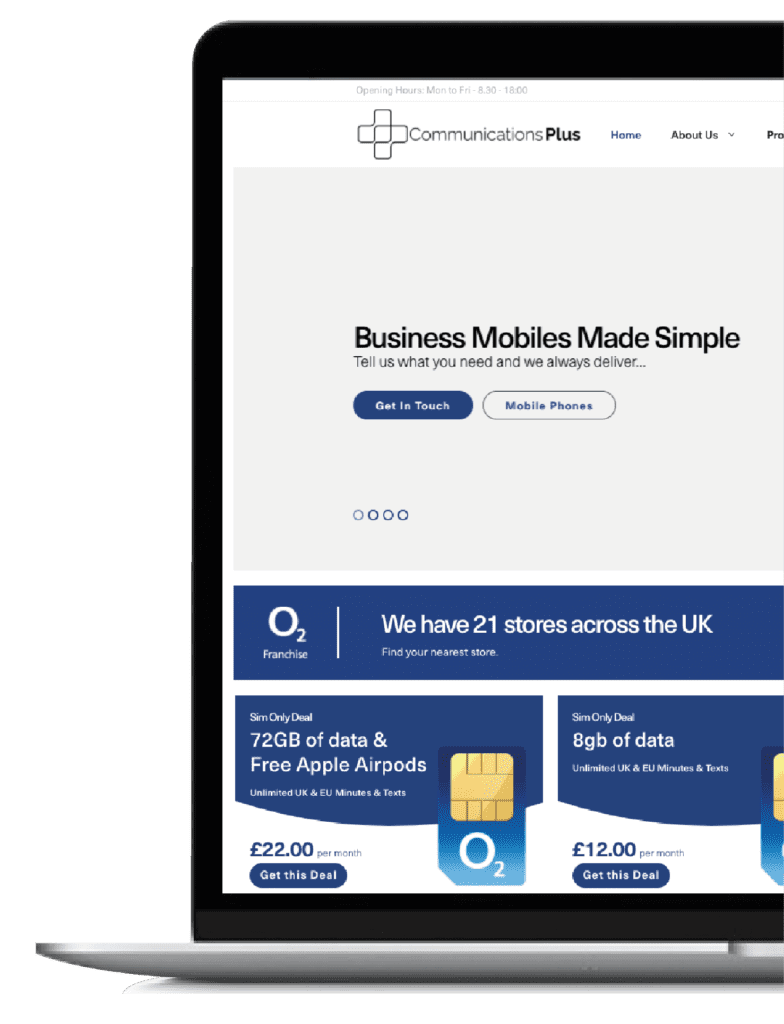Mobile Phone theft is on the rise, with reports of a 20% and even up to a 150% increase in incidents in the year to March 2024, reaching an all-time high. New research shows that over half of Brits (54%) are now concerned about becoming victims of mobile phone theft. While mobile operators like O2 are quick to block devices reported stolen, the growing threat comes from what happens when your phone is taken—fraudsters using stolen handsets to gain access to personal data, take out loans or even empty victims’ bank accounts.
With so much at stake, protecting your phone isn’t just about preventing theft—it’s about safeguarding your personal information and finances. Let’s take a look at some basic but highly effective security measures you can take today.
Secure Your Sensitive Information
Most people already use a PIN or biometric security (like fingerprint or facial recognition) to unlock their phone, which is a great first line of defence. But this alone isn’t enough. Storing sensitive information such as login details or banking credentials in easily accessible places, like your notes app leaves you vulnerable. In fact, 29% of Brits admit to storing passwords in their notes app—a risky habit since this is one of the first places thieves look.
The solution? Store sensitive information in apps with password or biometric protection. Password managers are a secure alternative for managing your logins. These apps not only store your passwords safely but also create long, complex passwords that are difficult for anyone to guess. That extra layer of protection can be the difference between keeping your data safe and handing it over to thieves.
Use Unique PINs and Passwords for Different Apps and Websites
One of the biggest mistakes people make is reusing the same PIN or password across multiple apps. Criminals often ‘shoulder surf’ and watch potential victims enter their PIN code and then steal the phone, before using the same pin code for the lock screen. Then they try the same pin code on all your apps. Straight away gaining easy access to apps like online banking, email or payment platforms. Alarmingly, 38% of Brits admit to using the same PIN for multiple apps, making it even easier for thieves to exploit this vulnerability.
By using different PINs or passwords for important apps like banking, email and social media, you create multiple barriers for fraudsters to overcome. Even if they manage to access your phone, this “friction” can slow them down, giving you more time to report the theft and block access to your accounts.
Most mobile devices have an onboard Password Manager, such as Google Passwords, Samsung Pass or Apple iCloud. When you are on your app or website logging in they will prompt for you to let them to remember the password. When you change the password they will suggest a unique strong password for you to use and then they will save the password so you don’t have to remember it. This makes it really easy to have very strong passwords that are unique for each application and website that you log into. Often they will only fill in the password when you are logging into an app or website when you confirm your identity using Biometric security like Fingerprint, Face ID or a unique code. If you are still writing down passwords or using the same ones across multiple website or apps- STOP! Use a password manager instead.
Set Up a SIM Card PIN
Your SIM card contains important information like your mobile number and access to your mobile network. If thieves can access your SIM card, they may be able to transfer your number to another device and intercept calls or messages—especially verification codes sent via SMS.
One easy step to protect your SIM card is to set up a SIM PIN. This PIN is separate from your phone’s unlock code and is required whenever the phone restarts or when the SIM card is inserted into a new device. If the wrong PIN is entered multiple times, the SIM will lock, and it can only be unlocked by contacting your mobile operator. This extra layer of security makes it much harder for thieves to misuse your SIM card. For O2 customers, the default SIM PIN is 0000, which you can change and activate via your phone’s settings.
Turn Off Message Preview on Your Lock Screen
Fraudsters often use stolen phones to access bank accounts or make online purchases by intercepting verification codes sent via text message. With ‘message preview’ enabled on your lock screen, these texts are visible without even unlocking the phone. Unfortunately, more than a third of people (36%) leave this setting on, making it easy for thieves to exploit.
To protect yourself, turn off message previews. This way, only the sender’s name appears on the lock screen or the name of the app that the notification is on, while the content of the message remains hidden until the phone is unlocked. This simple change can prevent criminals from accessing sensitive information, such as verification codes, even if they manage to steal your phone.
Keep a Record of Important Device Information
If your mobile phone is stolen, acting fast is key to minimising damage. Make sure you have all of your device’s critical information—such as the IMEI number and your Apple ID or Google account credentials—stored in a secure location. The IMEI (International Mobile Equipment Identity) is a unique 15-digit number that identifies your phone and can be used to block it from being used on any network if it’s reported stolen.
Knowing your IMEI number enables your mobile operator to disable your device remotely, making it unusable to the thief. Additionally, having quick access to your Apple or Google account allows you to activate features like “Lost Mode” or remotely wipe the device to protect your data.
Reporting and Quick Action
In the unfortunate event that your a victim of mobile phone theft, it’s crucial to report it to your mobile operator as soon as possible. For example, O2 will immediately cancel the SIM on the stolen device, preventing thieves from using your mobile number for fraudulent purposes. If you report the theft within 24 hours, O2 will also cap any charges incurred by the thief, ensuring that you don’t get stuck with an unexpected bill.
Taking swift action to block your phone and report the theft minimises the risk of fraud. Beyond protecting your data, this also helps prevent criminals from using your phone to commit other crimes.
Take these steps today.
Phone theft isn’t just an inconvenience—it can lead to serious financial and personal data breaches. With the rise in phone thefts across the UK, it’s essential to stay one step ahead of fraudsters by securing your phone and personal information. As a minimum set up a SIM PIN and turn off message previews, these simple steps can increase your protection while you set up the additional security measures.
At Communications Plus, we’re committed to helping you protect your business and personal information. With our range of mobile solutions, business broadband and expert advice, you can focus on staying connected while we help keep your data secure.
Call – 03701 020204 or visit www.communicationsplus.co.uk
#PhoneSecurity #DataProtection #O2Tips #SecureYourPhone #PreventFraud #MobileSafety #DigitalSecurity #PasswordManager #ProtectYourData #SIMPIN #MessagePrivacy #StopFraudsters #TechTips #PhoneTheftPrevention #CommunicationsPlus