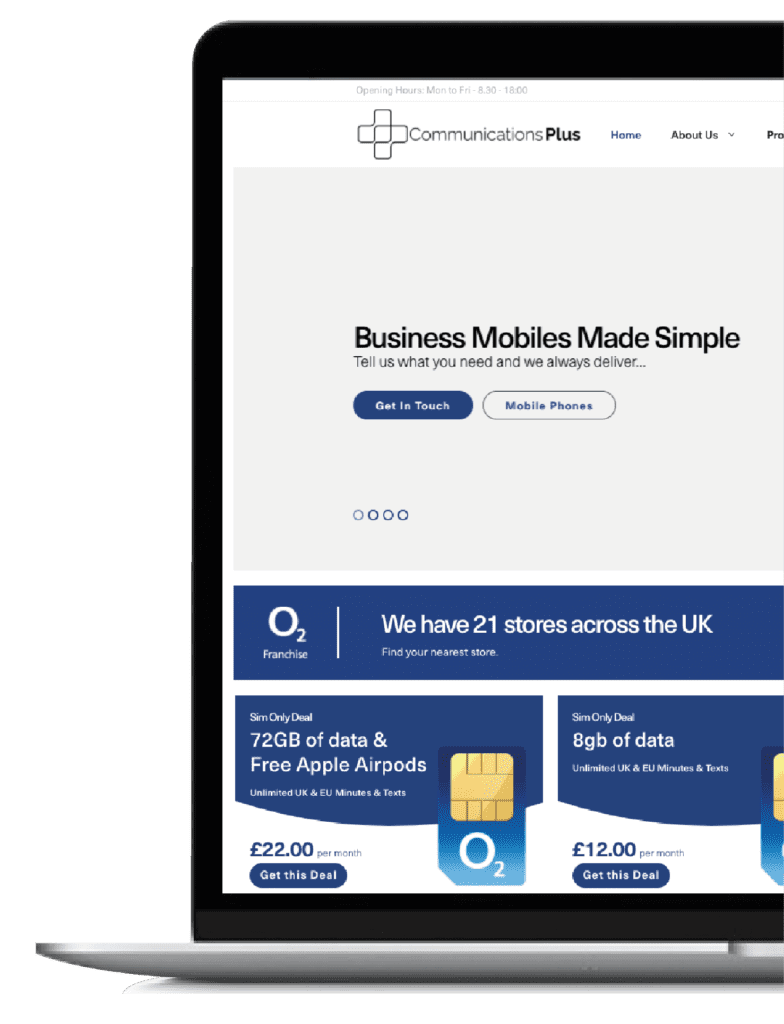It’s been nearly a year since, Apple previewed the latest iOS update.
Including the long-awaited ‘edit message’ feature and a whole host of security features for group and family use, how has it affected business phone users (for better or worse)?
Here, we’ll highlight the features of iOS 16 that will assist working life.
Lock screen customisation
The most noticeable difference in this iOS update is the display and lock screen settings.
While it may seem like a more cosmetic feature of iPhones, having an easy-to-navigate and personalised lock screen definitely comes in handy.
iOS 16 provides useful customisation that keeps you focused and organised throughout the working day. Yes, you can make it look nice with your favourite colours and a choice of fonts, but you can also add widgets and shortcuts for ease of use.
Live activities can show on your lock screen too – if you’re waiting for a taxi, you won’t have to go in and out of the app to check how far away it is, for example. This easily glanceable information on your lock screen is ideal when you’re on the go.
Focus options with iOS 16
If you use your iPhone for personal and work use, and struggle to turn off at the end of the day or the weekend, you can create separate home screens in addition to your focused lock screens for different days of the week.
Start on Monday morning with your work screen full of your useful apps, shortcuts and to do list, and finish on Friday with a minimalist screen with maybe just your podcasts or streaming apps.
Having a streamlined display with easily visible to-do lists and reminders helps you stay organised.
But it’s not just the way it looks. You can also block notifications from certain contacts, filter out your mailbox and keep just the necessary apps on hand during working hours, helping to create a healthy work-life balance.
Messages have had an upgrade
Sent a text to the wrong person? Made a spelling error in a message to a client? We’ve all been there. It’s a bit embarrassing and often confusing for the recipient.
With iOS 16, you can edit a message for up to 15 minutes after sending it (up to 5 edits can be made to a single message), and unsend a message up to 2 minutes after sending it.
Be aware that the recipient can see when you’ve made an edit – so don’t rely on it too much when communicating with work partners.
You can also mark a text as unread after you open it but don’t have time to reply.
iOS 16 allows you to share notes, presentations, reminders, tab groups and more, through messages.
Whether it’s through the Files, Freeform, Keynote, Notes, Numbers, Reminds or Safari app, you can monitor live changes between the group and work together on collaborative projects, even if you’re working in different locations.
Mail just got easier
If you struggle to keep track of your emails, iOS 16 is here to help.
You can schedule an email to be sent at a certain time and date with iOS 16. If you’re out of the office for a few days, you can schedule client updates or reports, so nothing is missed when you’re gone.
Forgot to attach a document or left out an important link in an email to a client?
That’s no problem for iOS 16. You can now unsend an email up to 30 seconds after sending it. Simply recall the email, include the missing info and resend as if nothing happened.
You can even set up reminders to follow up an email or come back to a previously opened one when you have some free time or have the tools to reply.
Quick fixes with iOS 16
Researching for a project and need a quick fix to make notes? The ‘live text for video’ feature allows you to copy, translate, look up and share information in a video.
‘Live text quick actions’ mean you can call numbers, visit websites, convert currencies, translate languages and more with the camera app.
Dictation is also a whole lot easier and much more sophisticated. With automatic punctuation and the ability to add emojis, you can flip between dictation and the keyboard to write an email, text or quick note. This is available in English, Chinese, French, German, Italian, Japanese, Korean, Portuguese, Spanish and Ukrainian.
Sophisticated security updates
Security has always been an appealing feature of Apple products, making them reliable for both business and personal use.
As with most Apple updates, iOS 16 adds a few new security features that significantly benefit business users.
Replacing passwords with passkeys and using biometric details and two factor authentication will ensure only device users will be able to access some websites and content.
iOS 16 also adds a new “lockdown” mode, which boasts “extreme” security for those who could be targeted by more sophisticated business users who have access to sensitive commercial and personal information.
Lockdown mode disables or severely limits many of the iPhone’s functionality and locks apps and websites so they can’t be accessed.
It can also blocks attachments in messages and limit web browsing, reducing the risks from phishing scams and other common attacks that target individual users.
What else you need to know about iOS 16
The newest app addition from Apple is Freeform. The notepad style format allows you to sketch, jot and use sticky notes to brainstorm ideas for collaborative or individual projects. You can also share files and insert links, video and audio – the perfect app for brain dumps.
Your Apple wallet will now display receipts and let you track orders directly in the app. If you travel with work and need a record to claim expenses on business trips, this ensures it’s all in one place and easy to view.
Maps are smarter with iOS 16. You can now add multi-stop routes – the perfect addition for a busy day of in-person meetings.
Have you been put in charge of the company’s social media? You can now share a photo album, and all those with the link can add and edit pictures, to make sure your boss is happy with the pictures before you click post.
Who can use iOS 16?
iOS 16 is compatible with iPhone SE(2nd generation or later), 8, X, 11, 12, 13 and 14, including all flagship models. It’s also available on the iPad Pro (all models), iPad Air (3rd generation and later), iPad (5th generation and later), and the iPad mini (5th generation and later).
Get an iOS 16 compatible mobile with Communications Plus
If you’re looking for an Apple smartphone that’s compatible with iOS 16, we’ll have something for you.
We have a range of iPhones with varying contract types so you can get the right level of minutes, messages and data for you. Take a look at our iPhone collection today, or get in touch to find out more.