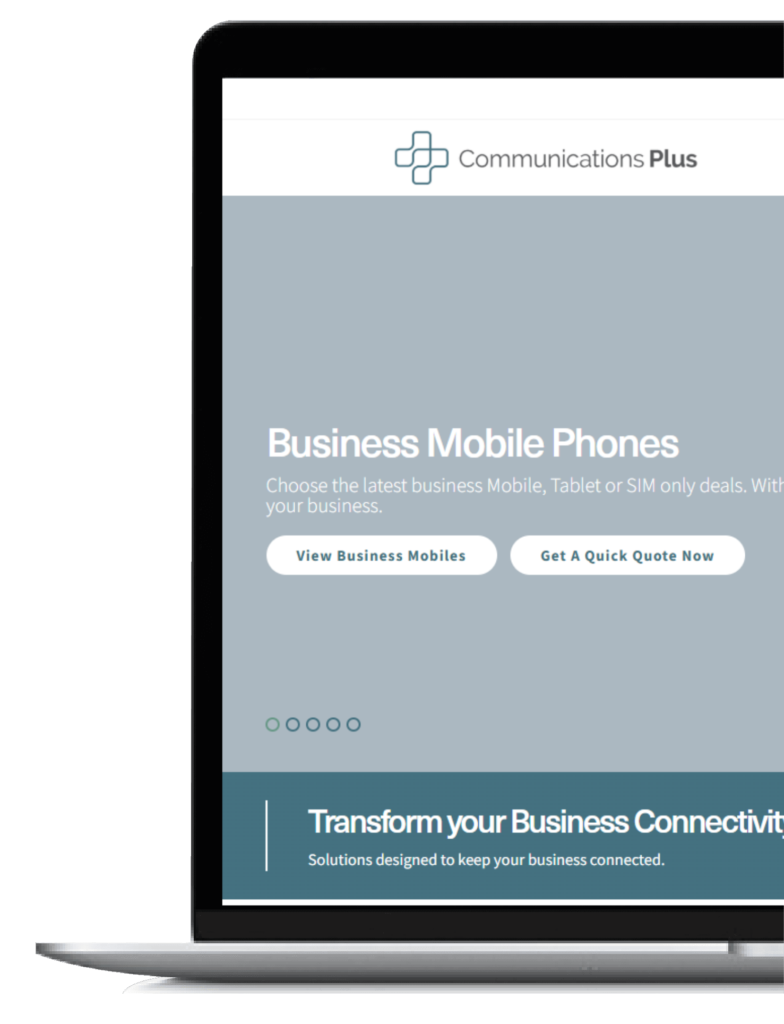Even before working from home became more common this year, remote and mobile working had been on the rise in the UK.
In the past decade, the number of UK employees working remotely has increased by more than 12%, according to the Office for National Statistics.
With cloud technology meaning employees can collaborate on tasks from anywhere, and mobile technology removing the shackles of desktops, employees have become much more used to working “on the go”.
This includes working from their business mobile phone, laptop or tablet.
But with this shift to mobile, comes an increased risk to security.
Mobile devices can be lost easier than a desktop, and sending information over wireless networks can be risky if you’re employees aren’t aware of the risks of certain networks.
So, if you want your employees to have the freedom and flexibility of being able to work where they want, without the fear that you’re putting your business’ – and customers’ – data at risk, here’s some tips to keep your business mobile phone secure.
Ensure PIN or biometric locks are active
Most smartphones now give the option to set up PIN lock during the initial set-up, and most now also give the option for biometric security as the main form of security (with PIN as a back-up).
Whatever method of screen lock you prefer, you should ensure your employees have it enabled.
It’s just a fact that mobile phones can be lost or stolen – as can any mobile device.
If this happens, you can at least have some reassurance that the phone will remain locked, and your business information secure until you can take the appropriate measures.
Remote wipe
If your employee loses a mobile phone, or it’s stolen, then the screen lock should give you some time to take action – or at least make it harder for someone to access the information on the phone.
But to be sure your information remains safe, you should have remote wiping technology available so you can delete the information on the lost phone, and be completely sure no data will get into the wrong hands.
Be wary of unsecure networks
If your employees are working “on the go” then they will likely be accessing WiFi networks, or using the data that comes as part of their business mobile phone plan.
One of the biggest risks your business faces in the remote working world, is employees sharing information over unsecure mobile networks.
These are typically those networks available in cafes, or on trains.
Information shared via a mobile phone over these networks can be intercepted by criminals.
If your employees are using their mobile phones for business purposes, you should ensure they are aware of the risks of sending sensitive information on these kinds of networks.
Use a VPN
It is possible that you can set up a VPN (virtual private network) on your employees’ mobile phones.
A VPN creates a secure connection for your employees to send or share information from their smartphone.
VPNs can be difficult to manage for a business, because they are more typically aimed at individual consumers, but they can be useful for created secure connections between your employees’ mobile devices.
Use the cloud
One of the biggest concerns about remote working, is that employees can create silos of work because they’re on individual devices.
These silos can create serious problems when you have employees working on the same documents or projects, and can get even more complicated if customers and clients also have access to the documents.
Using individual devices can create other problems.
Employees might save or label work differently, format documents in different ways, and potentially lose documents on their device, which no-one else has access to.
Using cloud technology can remove this, and should be a fundamental part of your business’ infrastructure if you’re using smartphones for business and other mobile devices.
Installing cloud based systems on your business mobile phone means employees can have access to everything they need, collaborate with ease and streamline work and projects – all while using a mobile or smartphone.
Business mobile phones are just one part of the remote working puzzle
Having a business mobile phone for your employee can be a huge benefit.
It can also be a massive benefit to you, both from a productivity and staff retention strategy (employees being asked to work remotely are becoming more expectant that their employer will give them the equipment to do so).
But just providing a business mobile phone is one part of the remote working world.
To be effective, ensure you and your employees have access to the security and productivity tools and software you need.
If you want to get started with a mobile phone plan for your business, get in touch with us today.
If cost is something you’re not sure about, use our cost savings calculator and see how much you could save by getting your business mobile phones from us.