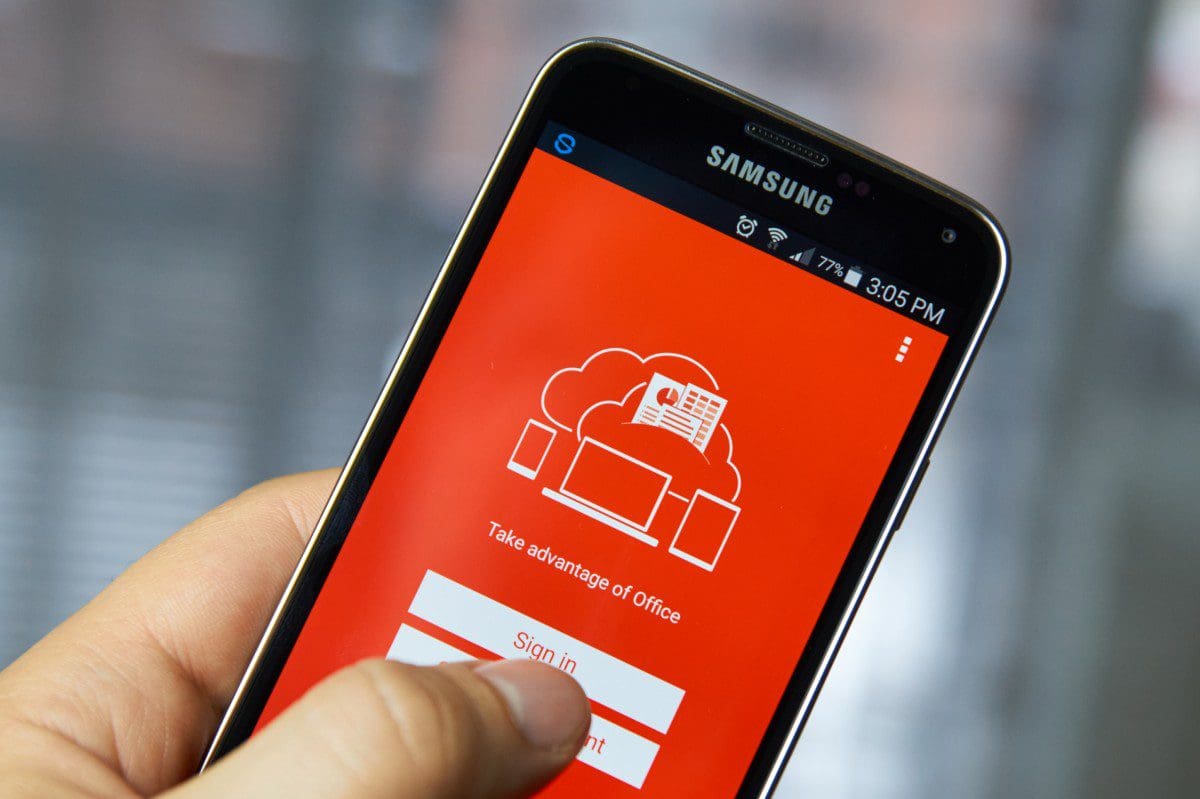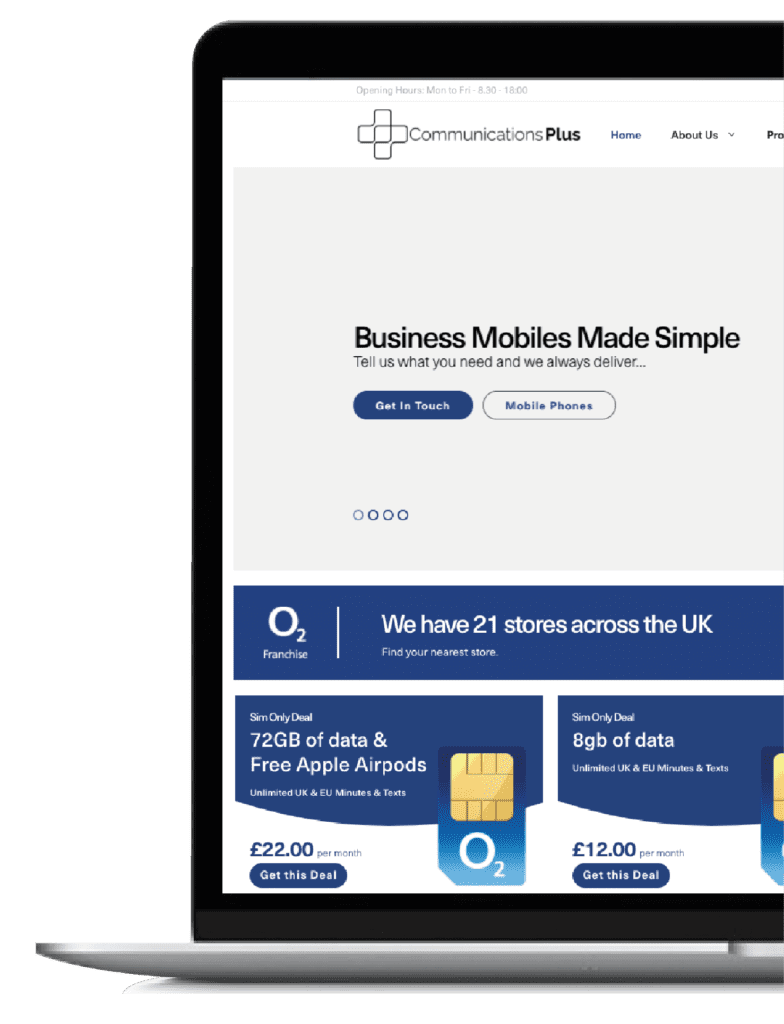With remote working on the rise, businesses are turning to cloud-based technology so their employees can work from anywhere.
Demand for SaaS (Software as a Service) packages is increasing to keep up with this modern working style, and Microsoft is the leading vendor.
More than 1.5 million companies use Office 365 around the world, with a total of 258 million users in 2020.
Microsoft Office 365 is a popular choice because it combines the best productivity applications with secure cloud services.
Office 365 provides all the tools you need in one package, including:
- Word for writing documents
- PowerPoint for presentations
- Outlook for emails and contact management
- Skype for audio and video calls
- OneNote for written or audio notes
- Exchange for mail and calendars
- OneDrive for storing files in the cloud
- SharePoint for sharing/collaborating on documents
- Yammer for social networking within the company
- Microsoft Teams for instant messaging and video conferencing
There are apps for both desktops and mobile devices. And because they work on the cloud you can easily access them from the office, and remotely.
With all the benefits Office 365 has to offer, it’s no wonder millions of users rely on it every day.
If you’re undecided, here are 11 reasons to install Office 365 on your business mobile phone.
- Easy to use
Ease of integration and user satisfaction are two of the most important factors for choosing software, and Office 365 guarantees both.
Microsoft products integrate seamlessly with each other, and complete licensing lets you deploy the full suite to everyone in your company who needs it.
It’s ideal for everyday users, so employees don’t need a background in IT or extensive training before you roll out Office 365.
Many people have been using Microsoft tools like Word, PowerPoint, and Excel for years and know how they work.
- Accessible anywhere
Office 365 allows you to access data and get work done anywhere, as long as you’re connected to the internet.
Because all your information is backed up to the cloud, it’s always secure and accessible.
Your new virtual office on your mobile device lets you create and edit files remotely, from answering emails on the move to collaborating with your contacts from the comfort of your home.
- Improves collaboration
Individual team members of teams working on multiple copies of a document is far too frustrating.
Let’s not even think about long-winded email threads.
Office 365 improves collaboration by allowing users to work on the same documents simultaneously, making it easier to share notes and approve edits, and making sure everyone is working on the latest version of a document.
- Increases productivity
The accessibility of Office 365 on mobile devices means employees aren’t restricted to on-premises working.
It’s far more efficient for people to access information whenever they need it, wherever they might be.
It minimises out-of-office disruption and downtime, resulting in fast remote resolutions if an issue needs an immediate response.
Storing all materials in a centralised location also reduces errors and encourages safe and effective file sharing.
- Automatically updates
Don’t worry about maintaining updates for Office 365 products and security. The Microsoft servers take care of it all for you.
You’ll always have access to the latest versions of Office 365 products through the cloud.
There’ll never be compatibility problems because everyone will have the same version.
An Office 365 subscription gives you immediate access to newly released features without having to pay extra or upgrade your licence every time.
- Enhances security
Cybersecurity is a huge concern. There are plenty of worries about how safe the cloud actually is for storing data.
However, Microsoft is ISO27001 certified, complying with the highest international security regulations.
Office 365 comes with built-in security tools to help you manage data access across all devices, including:
- Email encryption to prevent anyone but the recipient from reading your message
- Advanced Threat Analytics (ATA) to detect suspicious activity and block malicious attachments
- Data loss prevention policies to keep sensitive information contained
- Mobile Device Management for device-specific security measures like remote wiping
Microsoft also offers authentication tools for extra log-in security.
- Reduces costs
Cost savings are always an attractive bonus. You can definitely expect reduced costs when you switch to Office 365.
Whether you pay for a monthly or annual Office 365 subscription, you always know how much you’ll be spending. No sudden cash flow disruptions.
With Office 365 being cloud-based, there’s no need to host onsite servers. In addition to saving money on server hardware, programming, and upkeep, you’ll have lower energy bills.
The affordable bundle of apps is also much more cost-effective than purchasing them all individually. The subscription model lets you get the latest upgrades at no extra cost.
- Scalable model
The Office 365 subscription model allows you to adjust capacity as and when you need to.
Its flexibility means you can scale the service up or down along with your business to keep up with any changes.
Add or remove Office 365 users at any time via simple licence management.
You won’t have to switch to new systems when your business grows, because the demand will never outgrow Office 365’s ability to supply services.
- Mix and matching
There are a variety of Office 365 plans available with different subscription levels.
Don’t end up paying for more than you need. Select a plan with the features best-suited to your business.
Mix and match subscriptions for different teams or departments so they only have access to the apps they need to do their particular jobs.
Should a subscription suddenly need more or less programmes, you can simply change the plan.
- Straightforward organisation
Who doesn’t love a simple, standardised workspace that lets you get straight to work?
Office 365 automatically synchronises email accounts, calendars, and contacts across all devices for easy access.
File storage portals with advanced search functions like SharePoint and Delve turn locating documents into a painless speedy experience.
Outlook’s Boomerang feature lets you use your email inbox to schedule to-do-lists. There’s also a decluttering feature that sorts your emails into a focused inbox and sends less relevant messages into another folder.
- 24/7 software support
Office 365 for Business subscriptions come with access to Microsoft support, so you can contact them for technical help anytime you need it.
Microsoft offers online or phone support around the clock, so help is on hand no matter the time or place.
They update their products and security on a regular basis without you having to make any interventions.
You’ll only need to contact them in the rare event that something goes wrong – and even if it does, they’ll have the solution.
Ready to get Office 365 for your business mobile phone?
Now you know what Office 365 can do for you, are you ready to jump on board and set it up on your business mobile phones?
Get in touch to discuss optimising your business mobile with Office 365 today.