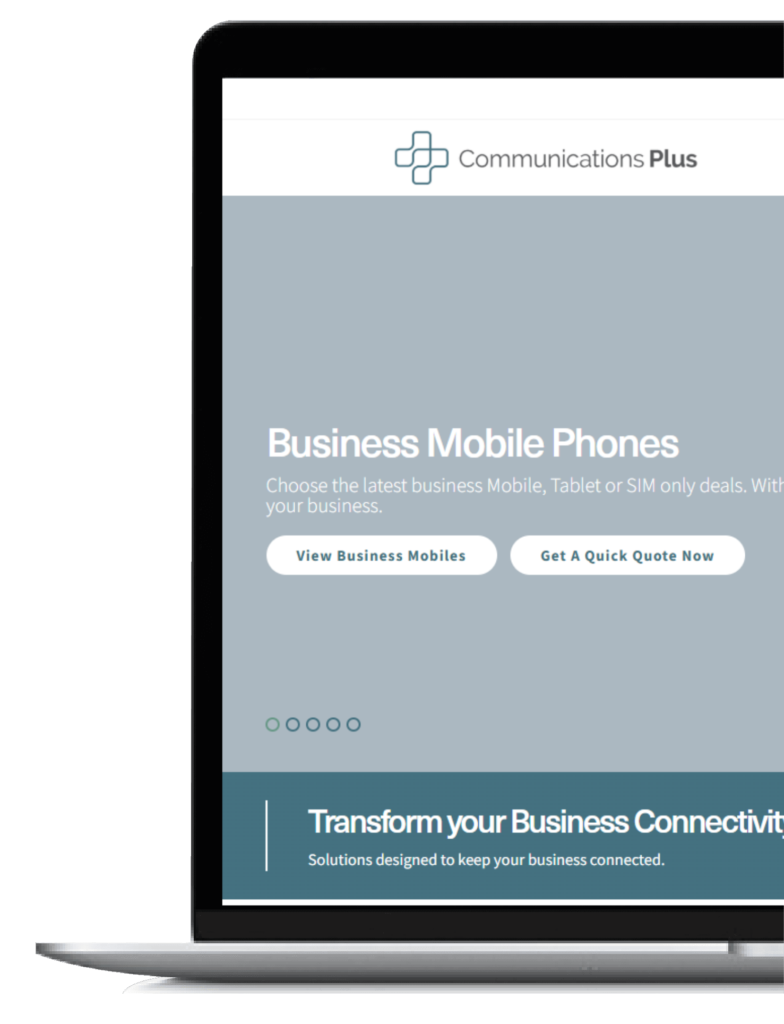Bring Your Own Device (BYOD) may seem like an obvious choice if you’re trying to quickly make your workers more mobile.
Employees have their own smartphones, tablets and laptops – so you don’t have to buy new ones.
They already know how to use their own devices – so it’s simpler.
But, BYOD is more complicated than that.
There’s actually quite a bit of risk involved in using BYOD.
Especially if you don’t have any proper device management or security oversight involved.
So, what do you need to think about when it comes to choosing BYOD or investing in business mobile phones?
1. Compatibility
Not all employees have the same devices. Some prefer iOS, some prefer Android.
Plus, you can’t choose when they upgrade.
Some employees might upgrade to the latest model phone at every opportunity.
Others might not upgrade until they absolutely have to.
Which means their devices and outdated operating system might not be compatible with the software and applications you want to use.
Even if they are compatible when they first launch, employees might not keep up to date with updates, which means more issues later on.
If employees are struggling to access their apps, or you’re constantly asking them to upgrade their operating system you’ll see falls in productivity.
2. Security
With BYOD, you don’t have visibility or control over an employee’s personal device.
You don’t know what type of security they have in place, if any.
Or whether their applications and settings are kept up to date.
You don’t even know what applications they have on their phone, and whether they might cause a security risk – some applications are more secure than others.
You can’t be sure. And when it’s potentially opening up your corporate network and customer data to threats, that’s a huge risk.
Personal smartphones are popular targets for cyber attacks.
Some phishing attacks specifically target smartphones in attempts to access enterprise networks.
Is saving money on hardware worth the increased risk of a data breach?
Especially considering GDPR.
3. Device management
With BYOD, you have no control over the devices trying to access your network. Or how they’re managed.
If an employee’s phone malfunctions, they either need to fix it themselves, or wait for customer support to help them – which typically isn’t quick.
If they break their phone either they or you will have to buy a new one – and go through the hassle of reinstalling and configuring apps on their new phone (assuming there’s no compatibility issues).
And what happens when an employee leaves the business?
How will you be sure they’ve deleted all the sensitive information off their phone?
In truth, you can’t be.
Some people might even jailbreak their personal devices for greater freedom of use, which opens them up to a host of security issues.
On the other hand. If you invest in business mobile phones, you’ll get a dedicated support team who can manage any fixes or replacements quickly.
4. Personal choice
Will your employees even want to use their own devices for work?
How likely are they to want to give their personal number to customers or prospects when there’s a chance they could get a call at 9pm?
Plus, should they be expected to pay for their work equipment? Especially essential equipment like a mobile phone.
Strong professional relationships can quickly turn sour this way.
If you offer incentives to persuade employees to join your BYOD model, you’ll end up spending more.
Offering some people the choice of BYOD and providing business phones for others is a hybrid headache.
When you look at it this way, BYOD doesn’t seem like the best choice for consistency or cost-efficiency.
5. Policy enforcement
How will you know if employees are following company policies and security procedures on their phones?
Do you even have a BYOD policy in place?
There should be clear instructions for acceptable use and data ownership before you start allowing employees to work on their personal devices.
And this will be an ongoing process as technology changes in your business.
Once you’ve set BYOD boundaries, you’ll have to trust each user to follow them.
Can you stop people from accessing personal social media or using their phone for other activities during work hours?
Employees might even access business documents on their own time for personal use.
Having a separate business device could minimise the distractions of personal apps and discourage usage outside of work.
6. Shadow IT
With ultimate control of their own mobile device, employees might start downloading their own apps or software for work.
Opening up your business to unforeseen risks.
Shadow IT cloud usage is ten times more than IT departments think it is.
If your IT department is unaware of applications employees are using, they can’t provide support or guarantee security compliance.
Unapproved document management and file sharing services increase the risk of data loss and malware attacks.
Employees usually don’t use shadow IT with malicious intent. They might not even realise that’s what they’re doing.
But the intent doesn’t matter when their actions can have such serious consequences.
How to avoid the risks of BYOD
Before you rush into BYOD, think about the alternatives.
If your employees are using mobile devices, you’ll need an enterprise mobility management system to protect your business.
This is much easier when your company issues business devices to employees.
Business mobile phones help you keep control over your device network.
You can manage which devices enter into your business or get removed.
You’ll have ultimate control over everything from security measures to software access.
To avoid the problems of BYOD, look into providing business mobile phones.