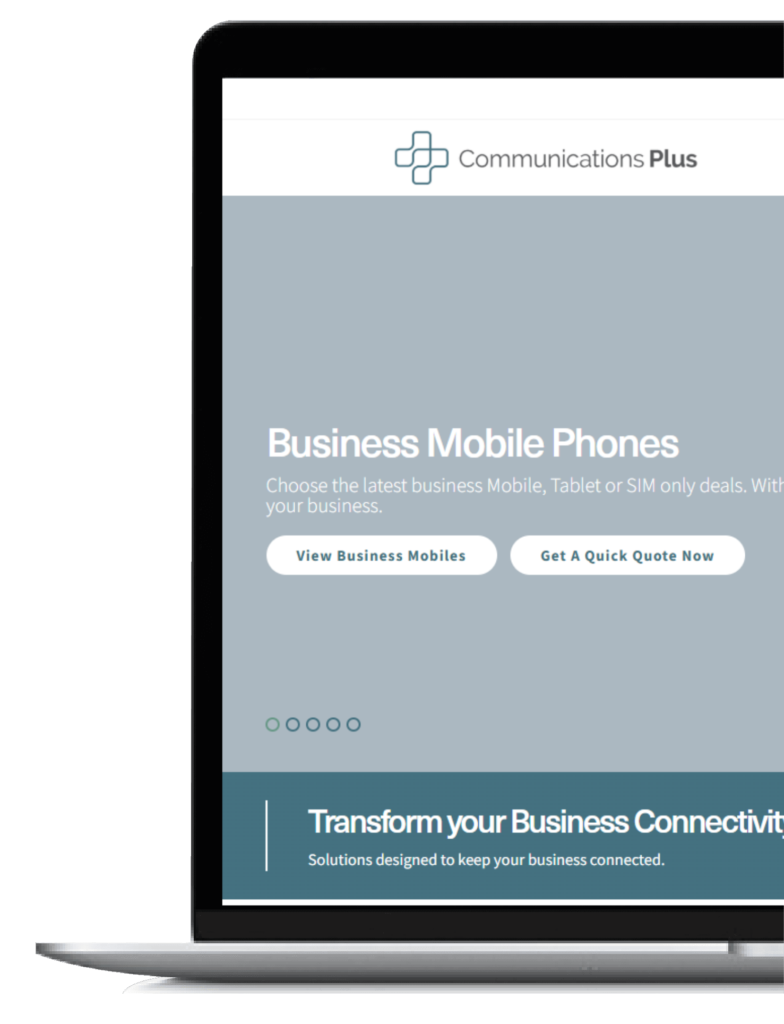Mobile devices like laptops and smartphones are essential for working remotely or ‘on the go’.
Though 55% of global businesses have the capacity for remote work, 54% of IT professionals believe remote working is a greater security risk, according to Review42.
Whether employers provide corporate mobile devices or use a Bring Your Own Device (BYOD) policy, there are two this to consider:
- Employees need to access company information from any location, at any time.
- Employers need to manage applications and security on employee devices.
If only there was a way to remotely monitor and manage how employees use their business mobile phones…
What is mobile device management?
Businesses need to protect any portable devices their employees use, including smartphones and tablets.
This is where mobile device management (MDM) comes in.
Mobile device management is a type of software that allows IT departments to monitor and manage employee mobile devices.
It includes application management and content management, enabling secure access and storage for all device users.
There are multiple types of MDM available, with varying features.
Any strong mobile device management service should offer these key capabilities:
- Setting configuration
- Data encryption
- Access control
- OTA (over the air) distribution
- Troubleshooting
- Location tracking
- Remote wiping
- Scalability
It should provide answers to questions about sensitive data on personal devices – like what will happen if a device is stolen, or the employee leaves the company.
Mobile device management can remotely wipe data from devices and disable access to apps if a situation like this comes up.
It’s crucial for any small or large business with employees who use portable devices to work remotely.
How mobile device management works
Mobile device management works in two parts.
Firstly, there’s the endpoint software (installed on the device).
Secondly, there’s a remote server in a data centre (either cloud-based or on the premises).
The server configures policies and pushes them through the software, which executes them on each device.
Put simply:
- Employees install the MDM application on their mobile device.
- IT administrators can now remotely adjust the device settings.
The server remotely delivers updates over the air, without requiring action from individual users.
Everything gets configured appropriately according to each employee level’s access needs.
Remotely enforced policies make sure that everyone’s sticking to security measures, and notify the administrators if they attempt to break them.
This means no downloading forbidden apps or jailbreaking devices. If anyone tries, you’ll know.
Why businesses use mobile device management
Businesses invest in mobile management solutions primarily to prevent data breaches.
Unprotected employee devices are at risk of hacking or theft that compromises your company’s information.
It also leaves you in breach of GDPR, which can have costly financial penalties.
Not to mention the permanent damage to your reputation.
Mobile device management is a priority for growing businesses of all sizes, not just for security purposes.
With an estimated 3.5 million global smartphone users and 87% of companies depending on employees accessing business apps from their personal devices, it’s vital for businesses to have an MDM solution in place to keep up.
Businesses find that there are other benefits that make MDM worthwhile.
For example, flexibility leads to improved workflow, and reducing the strain on internal IT departments results in cost savings.
However, there are also challenges involved.
Challenges to using mobile device management
Business scale
Not all businesses have the budget, or the IT staff, to implement mobile device management.
However, this makes security all the more important.
Hackers and thieves might target smaller businesses, assuming that they don’t have the resources that larger organisations do.
It’s important to remember that MDM is not a one-size-fits-all solution.
Scalable services can work with businesses of any size and grow along with them.
You just have to do the research to find the right one to integrate with your company’s existing systems.
Building a strategy
There’s more to mobile device management than just hardware and software.
It won’t be as effective without carefully designed policies in place.
Before you roll out MDM, you’ll need to make sure that your usage plan covers everything.
Every possible way your employees might use their devices, and every possible way you’d respond.
How will you avoid and address threats to devices or networks?
Are you complying with legal data requirements?
Your MDM server can’t enforce these things unless you establish all the specifics.
Uneducated users
Even when you have MDM in place and a working strategy, one of the biggest threats to security are the users themselves.
Businesses must fully educate employees on mobile device usage guidelines so they know explicitly what they shouldn’t do.
This includes raising awareness of the threats caused by things like:
- Installing unapproved third party apps
- Using unsafe wifi networks
- Clicking on phishing links
- Not securing devices with passwords
- Losing devices
Employees are the frontline in protecting their mobile device, so make sure they know how to do it properly.
Benefits of using mobile device management
Increased security
From encrypting confidential data to controlling share and save permissions, mobile device management software is the best way to increase device security.
The ability to remotely locate, lock, and wipe a device is especially invaluable.
Easy deployment
Whether you deploy MDM on-premises or via the cloud, it’s convenient to seamlessly integrate it with existing solutions.
It can manage multiple operating systems and device types without a problem.
Remote management
Service providers can manage employee devices whether they’re actually on the premises or working elsewhere.
Centrally managing devices means you’ll always know who’s using what, and easily enforce regulated updates with little to no intervention.
Compliance
Legal regulations are frequently updating to keep up with changes in the working world.
MDM facilitates compliance through enforced updates, so no employee device is left behind with potential vulnerabilities.
Efficiency
Automating tasks saves time, reducing manual IT administration. This frees up your resources for other work.
Installing particular apps and tailoring workflow policies makes individual employees more efficient, too.
Productivity
In addition to allowing employees to get work done from anywhere, companies can use MDM to block non-essential apps on the company network.
Employees will be even more productive without distractions like accessing social media during work hours.
Device support
Without MDM, troubleshooting issues or organising device repairs and replacements can be a hassle.
When it’s all under one umbrella, it’s easier to take care of employee devices and quickly resolve any issues that crop up.
Should you use mobile device management?
As you can see, mobile device management is extremely beneficial when it comes to keeping mobile business devices secure.
No matter the size of your business, every mobile workforce should consider using MDM.
Got more questions about mobile device management for your business mobile phone? Contact us today to discuss your options.