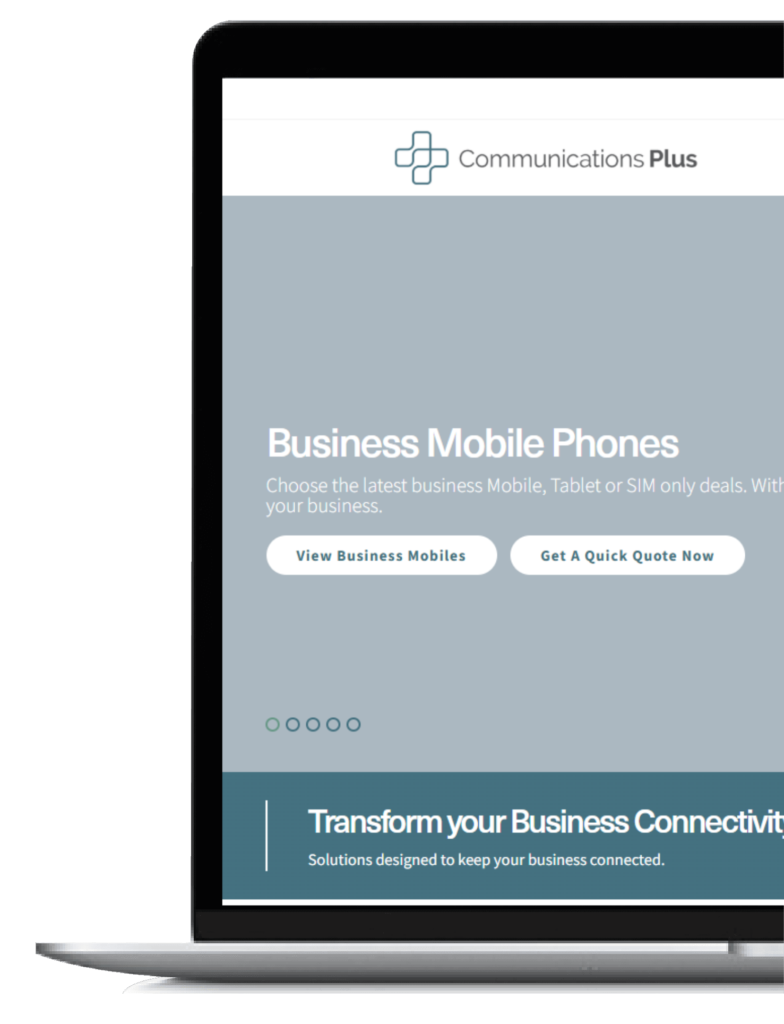With many of us still working from home or remotely we’ve become more reliant on our business mobile phones so we can complete tasks on the go and stay in touch with colleagues.
Which leads to the inevitable issue of our phone batteries running down quickly and trying to find an outlet so we can recharge it.
But this constant charge and use can lead to business phone batteries deteriorating overtime.
And while this is something that happens naturally to all phone batteries, there are some things you can do to help your business mobile phone’s battery last longer.
Here’s some quick tips to help manage your phone’s battery.
Don’t fully charge your phone or leave it plugged in overnight
Overcharging a phone battery is one of the most common reasons for a battery to lose its integrity quicker. And it’s easily done.
We’ve worked it right down during the day and leave the phone charging overnight so it’s ready for the next morning.
But doing this consistently will run the battery capacity down, meaning it’ll take longer to charge, and won’t last as long between charges.
Try charging your battery more frequently for shorter amounts of time.
This hopefully should prevent this from happening.
Avoid using your phone in extreme conditions
You might be confused as to how this would affect your phone’s battery.
But exposing your phone to extreme heat or extreme cold can have a negative impact on the battery.
Especially if it’s exposed to these conditions frequently.
It could be something as simple as constantly leaving your phone on a table in direct sunlight when you’re working away from the office.
Instead, try keeping your phone in a shaded area or in a bag or pocket.
Remove unnecessary apps
While having video streaming apps or games on your phone is fun for downtime, what you might not realise is they’re draining your phone’s battery.
Others that take lots of power to run include video and photo editing apps like iMovie or iPhoto.
Getting rid of apps that aren’t essential or that you rarely use will help prolong your phone’s battery life.
Plus it’ll help you stay more organised because you won’t have to scroll through 50 apps to find the thing you need.
Keep an eye on your battery percentage
While letting your business phone’s battery run down to zero every once in a while can be good for it, doing it too much can lead to the battery becoming less effective.
That’s because each phone battery has a certain number of charging cycles, which is the amount of times you can charge it from zero to full.
Much like overcharging your phone consistently will degrade the battery’s life, so will running it down and then charging it from flat.
Instead try to keep the phone topped up more regularly.
If you’re going to be working away from the office or home for longer periods and don’t know when you’ll be near an outlet, consider getting a portable charger so you can top the battery up as you go.
Use low power mode
You might not realise it, but lots of your apps use power even when you’re not using your phone.
If you have any enterprise apps on your phone, they’ll use a lot of power even when you’re not using it.
Using low power mode enables you to limit the amount of power it needs when the phone isn’t in use.
Just switching to low power mode when you’re travelling and unable to use your phone can help in the longer term.
Invest in a portable charger
You’ll find a portable charger particularly useful if you’re on the go a lot.
Having a portable charger means you’ll never have to let your phone drain to 0% battery again, which we previously mentioned can be damaging for your phone if it happens too often.
Don’t have bluetooth or wifi turned on all the time
Leaving wifi or bluetooth switched on all the time will drain your battery, fast.
Make it a habit to turn them off whenever you don’t need access to them to save battery and prevent you from charging your phone too much.
Download an app to monitor and optimise your phone’s battery performance
In recent years, Apple has added a battery health feature to their settings list.
With this feature, you can see your battery usage by app, maximum battery capacity, peak performance capability.
It allows you to switch on optimised battery charging, enabling your iPhone to learn your daily charging routine so it can wait to finish charging past 80% until you need to use it.
Unfortunately, Android devices don’t come with any built-in features yet to help you monitor or optimise your battery usage, only basic battery information.
You can download some battery management apps that will show you your usage and help you better manage your Android phone’s battery.
Adjust your screen settings
Turning your screen brightness down or reducing the amount of time it takes for your device to go into standby when you’re not using it.
This will help preserve charge and optimise your battery’s performance.
Is it time to start looking for a new business mobile phone?
Making sure you’re doing all these things will help your business phone last a lot longer.
If you’ve already started noticing your phone’s performance slacking, it might be time for an upgrade.
At Comms Plus, we have a wide range of Apple and Samsung devices for you to choose from.
For more information on our products, get in touch with us today, we will be happy to help.