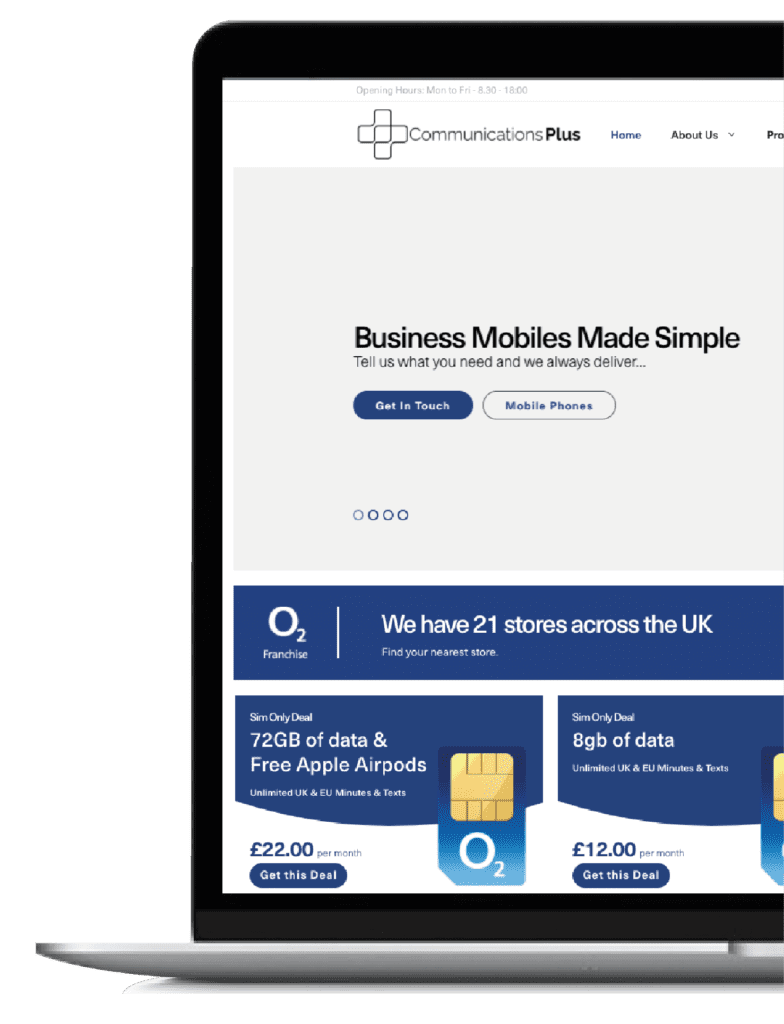Nearly four in 10 UK businesses identified an attempted cyber attack against their system in the last 12 months.
Among the most common attacks against businesses are phishing attacks (when attackers try to trick users into clicking a link or taking an action that compromises security) and malware attacks (when criminals infect devices and use them to corrupt or steal data).
These threats have always been prominent, but the potential for businesses to fall, victim, has increased in recent years with more employees working remotely and using mobile devices for work.
But it’s not the remote work that’s the security risk. Unfortunately, most employees aren’t aware of the dangers posed by the actions they take (or don’t take) that could compromise the security of their devices.
In this blog, we provide 11 simple tips you can start using today to ensure your business’ mobile phones remain secure.
Keep your operating system up to date
Whether you use iPhone or Android devices, it’s crucial you keep your operating system (OS) up-to-date with the latest version as updates are released.
These regular updates usually include improved security features to combat newer types of threats that older operating systems cannot fight against.
Failing to keep your operating system up-to-date is a simple way to fall victim to a cyber attack.
If your business mobile no longer qualifies for OS updates, it’s definitely time to consider an upgrade.
Keep your apps up to date
Similarly to keeping your operating system up-to-date, downloaded applications on your business phone will be periodically updated as changes are made, or new features are released.
These updates could include security updates too.
So you must regularly check that your business apps are running with the latest version.
Don’t download unauthorised apps
Not all applications are created equal, especially when it comes to security.
While many enterprise applications will have sufficient security features (provided they’re kept updated) some applications are not built with the same robustness.
These are usually the “leisure” apps like games that employees might download on their work phone if they’re also using it as a personal phone.
But all it takes is one application that hasn’t had security built in properly to put the rest of your phone’s data at risk.
If you are investing in dedicated business mobile phones, you should ensure that employees aren’t downloading unauthorised apps onto their devices.
Which you can do by following the next bit of advice.
Use mobile device management
Staying on top of which devices are being used in your business and how they’re being used can be a challenge if you have a lot of employees.
An easy way to stay on top of this is by investing in a mobile device management (MDM) system.
MDM gives administrators a central place where they can monitor what phones or devices employees use, including which employees use which devices.
You can also use MDM to stay on top of key dates (like updates or upgrades) to ensure devices are used as they should be.
Don’t use public WiFi
One of the most significant risks to business phone security is employees using public WiFi (like that in coffee shops or train stations) to log into their sensitive business systems.
Because these networks are available to everyone, they don’t have security built in, so hackers can use these networks to access any device using them.
Including your business phones.
If attackers use public wifi to access an employee’s phone, they’ll have access to all your business’ data – and that of your customers.
Install additional anti virus software
Although modern smartphones come with anti virus protection built in (iPhones, for example, use Apple’s own proprietary antivirus software while Android devices use Google Play Protect), you can always build additional protection on top of this.
Suppose your employees use business phones to access or send sensitive information or sign in to systems.
In that case, buying additional anti-virus software can add another layer of protection to keep your devices safe.
Make sure your phone data is encrypted
Like anti virus software, data encryption is built into most business smartphones, but you should regularly check that this encryption is turned on.
You can check this in the security settings menu on your phone.
Have a business phone security policy
If you’re concerned that the way employees use their mobile devices could be putting your sensitive business data at risk, then one easy thing you can do is put an official security policy in place.
This policy can establish protocols and procedures for how employees should use their mobile phones for business and, more importantly, what they shouldn’t be doing.
For example, using public WiFi or downloading apps that aren’t work-related onto their business phone.
Update users on best practice
One of the main reasons employees put data at risk when using their business mobile phones is because they’re not security experts, so they often don’t know what they’re doing is so risky.
Education needs to play a big part in securing your business’ mobile phones.
This should start by establishing best practices based on the most current security standards and ensure users abide by them to protect your’ and your customers’ information and data.
Get the best, secure business mobiles from Communications Plus
Get the latest, secure business mobile phones on great tariffs that can improve your business’ communications while saving money.
We have business mobile phones from the likes of Apple, Samsung and Oppo, so you’ll find a mobile and business phone deal that suits you.
If you want to upgrade your business mobiles, you can use our cost calculator to see how much you could save by moving to Communications Plus.
Or just get in touch, and we’ll be able to help you find the package on your business’ mobile phones.