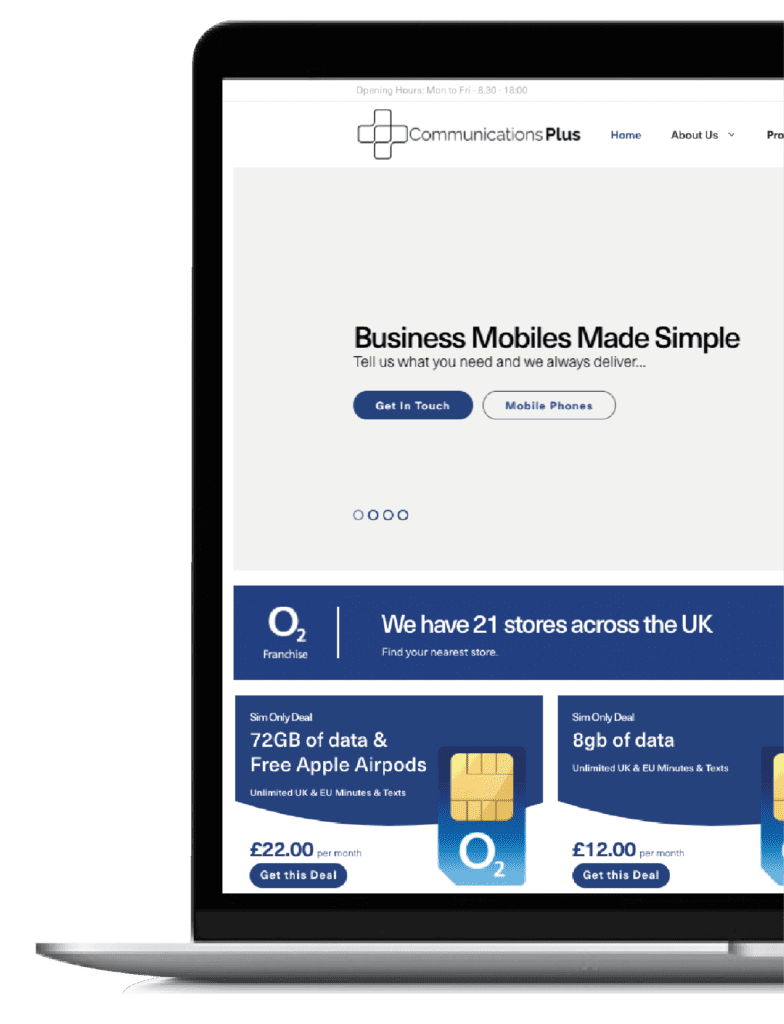If you’ve been keeping an eye on the latest phone releases, you’ll have seen more than a few manufacturers are about to release phones with a specific feature to stop them overheating with heavy use.
This problem with phones getting too hot isn’t exactly new.
But because more of us have been working remotely, with some of us lucky enough to be able to work outside in a garden, overheating phones is becoming more of an issue.
And this can cause serious long-term problems for our phone’s performance.
It’s normal for your phone to feel warm when using it for extended periods of time, but you run the risk of it overheating if you leave too many apps active at once or if you leave it outside where it’s exposed to direct sunlight, etc.
Here is why your phone could be overheating and things you can do to stop it.
What’s happening when your phone overheats?
It’s likely your phone is overheating because your battery is working too hard.
Most modern smartphones use powerful lithium-ion batteries that release heat as they’re generating electricity.
A little heat is normal.
But if you feel the back of your phone getting excessively hot, it’s probably something to do with the battery.
If you notice your phone getting hot by the speaker, above the battery or the screen, this could be the result of an overworked processor.
It could also have been caused by external factors – like if you’ve left your phone outside in direct sunlight for too long.
Common causes of phones overheating
There’s many reasons why your phone is overheating, here are just a few of them:
Having too many apps running at once
Your phone can get hot if you have too many apps open at once, and it’s one of the most common causes of people’s devices overheating.
If apps are running inefficiently in the background, your phone’s processor will become overworked – causing your phone to get hotter.
Make a habit of closing down apps once you’re done using them or restarting your phone if you notice your phone overheating.
Overusing your device
If you’re constantly on your phone making important calls, sending emails or texts and hosting meetings on Zoom, this probably is the reason why your phone is overheating.
Your phone’s battery will be working overtime, causing it to get hotter by the minute.
Make sure to schedule regular short breaks throughout your work day, not just for you but for your phone as well.
Outdated apps
If an app has a bug or other problem, it may cause an increase in your phone’s temperature because they’re overusing it’s processor.
Regularly checking and updating your apps to keep your phone from frequently overheating will ensure that it performs well.
Your environment
Leaving your phone in your car on a hot day can cause it to overheat, which can affect the way your touchscreen works and make your battery drain faster.
Excessive cold and water damage can make your phone overheat as well.
What can happen if your phone overheats?
If your phone is frequently overheating, your battery will be losing its ability to function properly.
The hotter the temperature, the quicker your battery will lose its ability to store energy efficiently – causing long term damage to your battery.
If you’ve noticed your phone’s performance slacking more than usual, it might be time to invest in a new mobile phone for your business.
At Communications Plus we have a wide range of Apple and Samsung phones for you to choose from, check them out here.
How to stop your phone overheating
With a few quick fixes, it’s easy to prevent high phone temperatures and permanent damage – here are some of them:
Make sure you’re charging your phone correctly
Charging your phone on a smooth, firm surface using a quality charger from either your phone manufacturer or another trusted brand will help keep your phone from getting too hot.
Charging your device on your couch or bed for example will prevent it from venting as it charges – resulting in high temperatures.
You might have heard that overnight charging isn’t the best for your phone, this is nothing but a myth though.
Most modern smartphones have protections in place to prevent overcharging.
Update your apps
If you’ve noticed your phone getting hotter for no reason, take a look at apps you’ve recently installed or if there’s any that need updating.
Apps with bugs as we’ve mentioned can cause overheating, so updating them usually resolves these kinds of problems.
If you’re unsure which app(s) are causing the problem, try uninstalling a few to see if anything improves – from there you’ll be able to work out which (if any) apps you need to update or get rid of all together.
It’s important to update your phone’s software regularly as well for optimal performance.
Keep your phone out of direct sunlight
Wherever you can try to avoid using your phone outside or charging it near a window to keep it from being exposed to direct sunlight and hot weather.
Sometimes, if you’re on the go a lot it can be hard not to use your phone outside.
Limit how much you’re on your phone as much as you can when working outside, and when you’re not using it cover it up, keep it in your bag or move it into the shade.
Save your business phone and protect your investment
With a few quick fixes you can stop your business phone from overheating and becoming permanently damaged.
It isn’t always avoidable though, and you might have noticed your phone’s performance starting to deteriorate or it might have already seen its day.
If you’re looking at buying a new phone for your business, we at Communications Plus offer a wide range of devices and plans, so you’re bound to find something to suit your needs.
For more information, get in touch with us today or for a quote use our online savings calculator.