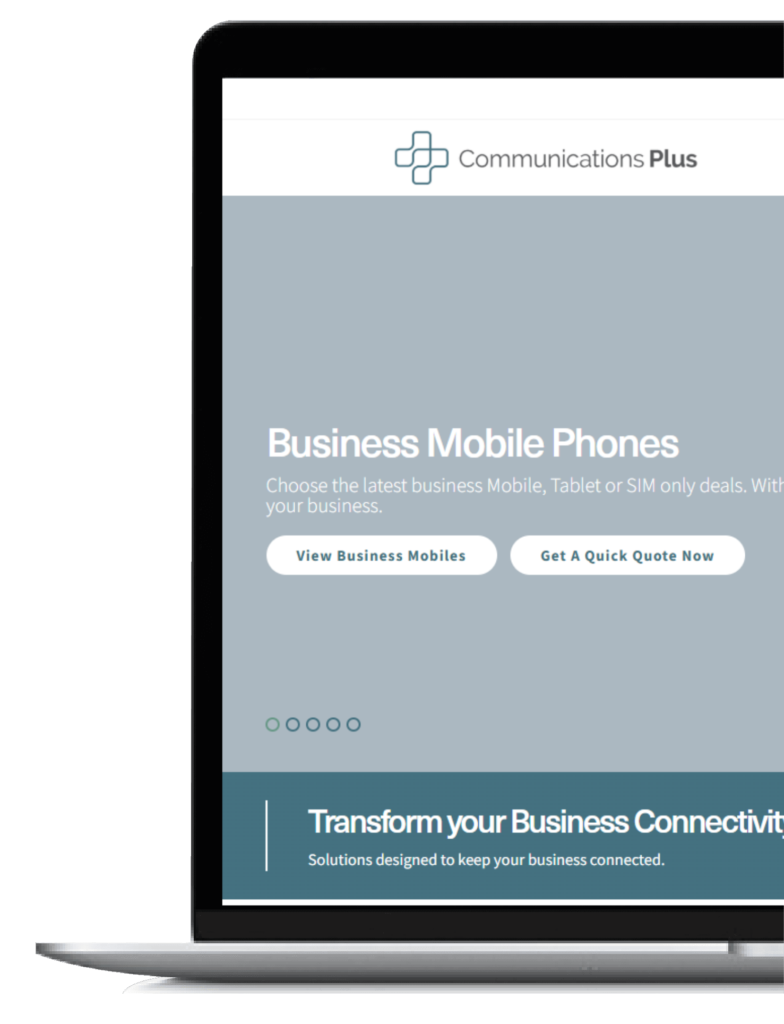We’ve all been through that moment when we try to save a new picture or app on our phones only to be told we’ve run out of storage and need to delete something before we can save new things.
When it’s our personal phones, it’s annoying.
But if you’re running a business on your phone and can’t download new media or apps, it can be extremely detrimental.
It can stop you receiving new emails, or adding new software or business apps.
If you’ve had your business phone for a while, chances are you’ve amassed a few redundant apps or systems that are taking up valuable space.
If your phone storage is full it can often slow down both the loading and running speed of any apps, making it harder to get things done quickly.
Here’s what you can do to help free up some space and keep your business phone running smoothly.
Install a memory card
Memory cards are a simple and easy way to get more storage on your phone, without having to remember passwords to online storage systems.
Due to more modern technology this isn’t an option in all phones, especially Apple which has its own dedicated cloud storage with iCloud.
However, many Android phones still have space for a micro SD card to add some extra internal storage.
If you send and receive a lot of emails or need to store pictures on your phone as part of your business, a memory card would be a good option for you.
Just be wary of the information you’re storing, if you lose or break the card, you also lose the information stored on it.
It’s useful to have back ups of things you need stored on an external hard drive and have back up memory cards for whenever they’re full.
Use cloud storage
A more reliable way of adding some space to your phone’s storage is to invest in cloud storage.
If you’re an Apple user you can easily add some iCloud storage to your phone for less than a few pounds a month, depending on how much storage you need.
This could be useful if you’re a sole trader or freelancer and it’s only you that needs to see the information.
Using something like Dropbox, AWS or Google Drive could be a better option if you have employees.
These cloud storage platforms can be securely accessed by multiple people.
This can prevent you from creating a silo, which is any information that’s stored on one device and only one person can access it.
Having a storage area that everyone can access makes viewing files and meeting deadlines a lot easier.
You can also create access controls so only authorised people can access certain documents.
Delete apps you don’t need
It may seem like a simple one, but deleting apps you hardly use is a great first step to free up storage on any device.
You may have needed an app for a one off business opportunity, or have found a better alternative to an old app you used a lot.
Either way, it’s time for a clear out.
Although you no longer use these apps, they are still taking up space on your phone and not just with the app itself, but everything that’s stored on it, including voice memos and editing softwares.
Do an audit of your apps and see which ones you can get rid of.
You’d be surprised how many you actually don’t use or do similar things to other apps you’ve got.
Delete data and messages
The main thing people think about when freeing up phone storage is apps and photos, but emails and text messages can take up loads of data too.
If you get regular business emails to your phone, all the data it takes to download and store them in the mail app is taking up space on your phone.
And that’s just the text in the email, if it includes pictures, videos or attached documents, it can take up even more storage.
Going through and deleting emails and messages you don’t need can free up a tonne of space.
Do this regularly so it’s not a chore each time you have to go through them.
The more frequently you keep on top of them, the better.
Delete unused media
We’re all guilty of taking a picture or a screenshot and never looking at it again.
The same goes for downloading books or podcasts for one off research projects.
These all take up lots of storage.
To free up storage go through and delete those podcasts, e-books and songs you no longer need.
Most people think if they delete them they’ll lose them forever, but you don’t.
You can always download them again if you need to.
Many phones now recognise previous activity including downloads, so if you have a form of cloud storage anything you’ve downloaded in the past will always be there to go back to.
This goes for any in-app media.
Do you have a film or a playlist downloaded from a long journey?
Go through and un-download them, to free up app space…for more films and playlists.
Keep your phone updated
It may seem like phone updates happen very regularly, but they actually fix a lot of bugs and app issues.
Whether it’s an iPhone or an Android, software updates improve the way apps and data is stored, which can automatically free up space.
This all means your phone will work quicker and more efficiently.
Why choose Communications Plus to get your business mobile phone?
We are a reliable and local company dedicated to getting you the best business phone deal possible.
It’s hassle free, cost-effective and we don’t use any complicated jargon to confuse you.
Older phones tend not to respond well to newer updates, making them slow down in the long-run.
Our range of Apple and Android business mobile phones are fully compatible with new and upcoming updates.
Shop our range now, or use our savings calculator to see how much you could save by converting to Communications Plus for your business mobiles.