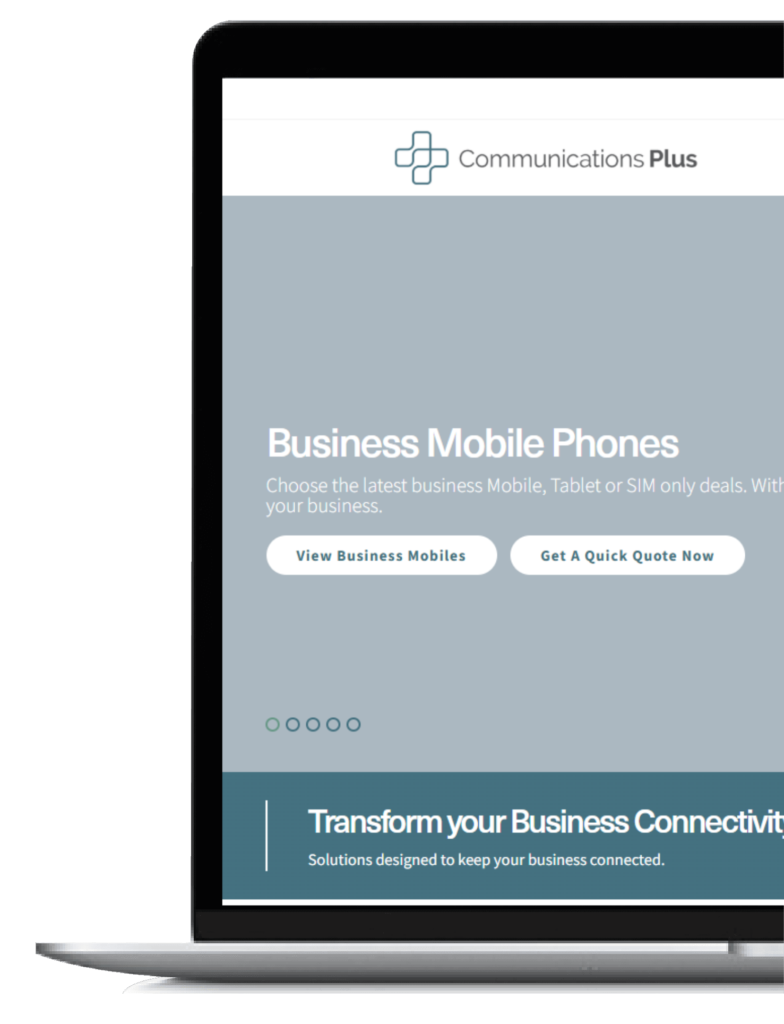Right now, 60% of the UK population is working from home.
The number of people working from home could double from pre-pandemic numbers even after offices reopen, according to a survey by CIPD.
Long-term changes in working styles are revealing the benefits of remote working to businesses and employees.
Of course, working from home is only possible if employees have access to relevant technology.
This includes business mobile phones.
About 60% of employees receive mobile devices from their employers, according to the Office for National Statistics.
But these devices only help remote working if they’re equipped with the right applications.
Make sure your employees get the most out of their business phones with these remote working tools.
Office 365 for cloud-based working
Most people have worked with applications from the Office 365 suite, which includes:
- Word
- Excel
- Outlook
- PowerPoint
- SharePoint
- Teams
Microsoft now uses cloud technology, so employees can use it anywhere.
Office 365 allows remote workers to virtually recreate their office with tools they already know how to use.
There’ll be no loss of productivity from employees trying to figure out new systems from home.
Microsoft Office 365 packages are an attractive option for cloud-based working.
They offer familiarity, functionality, scalability, and security.
You can share files and access documents quickly and securely. No matter where you’re based.
Skype for video conferencing
Face-to-face meetings are still an important part of doing business.
Video conferencing is the next best thing.
To do this, you need an application for video calling and hosting virtual meetings – like Skype.
Skype is one of the most common tools for video calls around the world.
Many people have used Skype in their personal lives to keep in touch with family and friends.
It’s easy to use for video meetings.
It helps maintain a normal routine if you have regular team meetings.
And group chats help colleagues stay in touch with members of their team.
Microsoft Teams for easy collaboration
It’s difficult enough wrangling everybody for a project when they’re in the same building.
For remote working, you need collaboration software that makes it easy for colleagues to work on projects together, no matter where they are.
Microsoft Office Teams is a great choice for this, because it works seamlessly with other Office 365 apps.
Microsoft Teams offers:
- Instant messaging
- File sharing
- Recordable audio for video meetings
It’s ideal for real time, task-based communication.
Something 44% of remote workers believe is the most vital part of office connections, according to a study by AND.CO.
Microsoft Teams fulfils the needs for closer collaboration without having to purchase extra software if you already have Office 365.
Yammer for internal comms
Customer communication is one thing. But what about keeping in touch with colleagues?
About 62% of remote workers want better technology for internal communication from their employers, according to MerchantSavvy.
If you’re looking for a kind of corporate Facebook for your employees, look no further than Yammer.
While small groups rely on instant messaging, Yammer connects the whole community of workers within a company.
It’s fully integrated with Office 365.
Including the Microsoft Teams app.
The platform is specifically designed to increase employee engagement, which you can track in Microsoft Insights.
Yammer encourages information sharing, problem solving, and aligning attitudes with the company culture.
Nobody will feel left out or left behind when there’s a safe space in the online workplace for getting to know everyone.
Delve for document management
Wouldn’t it be great if the thing you were looking for was put in front of you, before you’d even started looking for it?
That’s what Delve does.
Using AI, it can check your emails, chats, and calendar to figure out what content you’re looking for, or are going to need.
No more rummaging around files, desktops, cloud storage or filing cabinets.
Delve stores all your documents (from Office365, OneDrive, and SharePoint) in one place so they’re easy to find and manage.
You can also create project boards and assign documents to specific projects.
On top of all this, Delve is fully secure.
Users can only access documents or view private user activities if the set permissions allow them to.
Get started with remote working apps today
The best part about these apps isn’t just that they work on both desktop and mobile devices.
It’s that you can get them all in one easy package.
With all these apps integrated into the Microsoft 365 suite, teamwork from home has never been easier.
Contact us to find out more about Microsoft products for business phones to boost your mobile workforce.