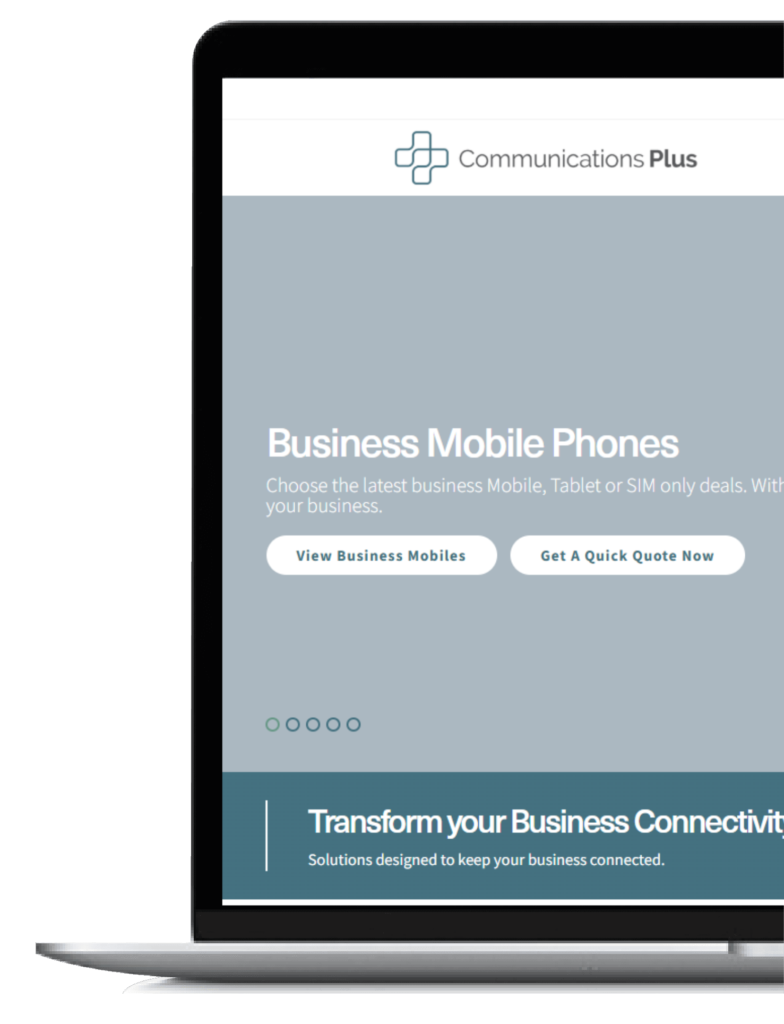Apple’s annual Worldwide Developers Conference (WWDC) has always been a source of excitement for tech enthusiasts, and this year was no exception. The tech giant introduced the new iOS 17, packed with innovative features that promise to enhance the user experience. However, there’s a catch: some older iPhone models won’t be able to enjoy the update.
The iOS 17 update brings a variety of new features, such as Contact Posters, Live Voicemail, NameDrop for sharing contacts, and SharePlay, which allows users to watch the same show or listen to the same music simultaneously. More information about these amazing new features can be found at the bottom of this page.
Unfortunately, Apple has decided to cut off some of its older devices from the new update, including the iPhone X, iPhone 8, and iPhone 8 Plus. These devices are compatible with the iOS 16 update, but that’s as far as they go.
Apple typically provides software updates for its devices for up to five years from their release date.
So, which iPhones will support the iOS 17 update?
- iPhone 14, iPhone 14 Plus, iPhone 14 Pro, iPhone 14 Pro Max
- iPhone 13, iPhone 13 mini, iPhone 13 Pro, iPhone 13 Pro Max
- iPhone 12, iPhone 12 mini, iPhone 12 Pro, iPhone 12 Pro Max
- iPhone 11, iPhone 11 Pro, iPhone 11 Pro Max
- iPhone XS, iPhone XS Max
- iPhone XR
- iPhone SE 2nd gen and later
The iOS 17 developer beta is now available for download on these supported devices, while the public beta is set to arrive next month.
Wondering how to get the iOS 17 update? Follow these simple steps:
- Enroll your device in the beta program using the Apple Developer app.
- On your iPhone, go to Settings > General > Software Update.
- Tap on Beta Updates and select ‘iOS 17 Developer Beta’ on the next screen.
- Return to the Software Update screen and tap on the Download and Install option.
As autumn is usually the season for new iPhone releases, the iOS 17 update is expected to be released in September 2023, alongside the rumoured iPhone 15.
What Do the New Features Mean?
- Enhanced FaceTime Experience:
FaceTime has become an integral part of our communication, and iOS 17 takes it to the next level. One notable addition is the ability to leave video voicemails, allowing users to send messages when the recipient is unable to answer a call. Furthermore, live voicemail transcriptions provide real-time text rendering of messages, enabling users to quickly see who is calling without having to pick up the call.
- Check-in for Safety and Peace of Mind:
With the new Check-in feature, iOS 17 introduces a useful safety measure for family and friends. Users can now automatically inform their loved ones when they have safely arrived home. Additionally, this feature can notify contacts if any hurdles are encountered, offering valuable information such as battery level and the route taken.
- NameDrop: Expanding AirDrop’s Capabilities:
AirDrop, the popular file-sharing feature, receives a significant upgrade in iOS 17 with NameDrop. This new functionality allows users to share information, files, and initiate SharePlay experiences simply by bumping two iPhones together. This seamless sharing process promotes convenience and encourages interactive collaboration between devices.
- Journal App: Capture and Chronicle Your Experiences:
The introduction of the Journal app in iOS 17 brings a new level of personalization and documentation to iPhone users. This intuitive app provides personalized suggestions and writing prompts, helping individuals record their activities, achievements, and adventures. With the Journal app, users can effortlessly capture and reflect on their experiences, creating a digital chronicle of their lives.
- Standby Mode: Transforming Your iPhone into a Smart Display:
iOS 17 introduces Standby mode, which elevates the functionality of your iPhone even when it is idle. By transforming the device into a smart display, Standby mode delivers pertinent information at a glance. With easy-to-digest pages and intuitive voice controls, users can effortlessly access relevant data without having to unlock their devices.
- Improved Siri Experience:
Apple’s voice assistant, Siri, undergoes enhancements in iOS 17 to further streamline user interactions. The familiar “Hey Siri” command is simplified to just “Siri,” allowing for a more seamless and natural experience. Additionally, Siri now supports back-to-back commands without repeating the wake word, making interactions with the assistant even more fluid.
- Apple Maps: Navigate Offline:
For those times when an internet connection is not readily available, iOS 17 introduces offline downloads for Apple Maps. This feature empowers users to download maps and access navigation information without relying on a live internet connection. Whether you’re in a remote location or facing network constraints, Apple Maps ensures that you can find your way with ease.
The iOS 17 update promises to bring exciting new features and improvements to the iPhone experience. However, users with older devices may need to consider upgrading to a newer model to enjoy these enhancements. Stay tuned for more updates on the iOS 17 release and the upcoming iPhone 15!
Need help with accessing iOS 17 or want to know whether you’re due to upgrade? Get in touch with us today!