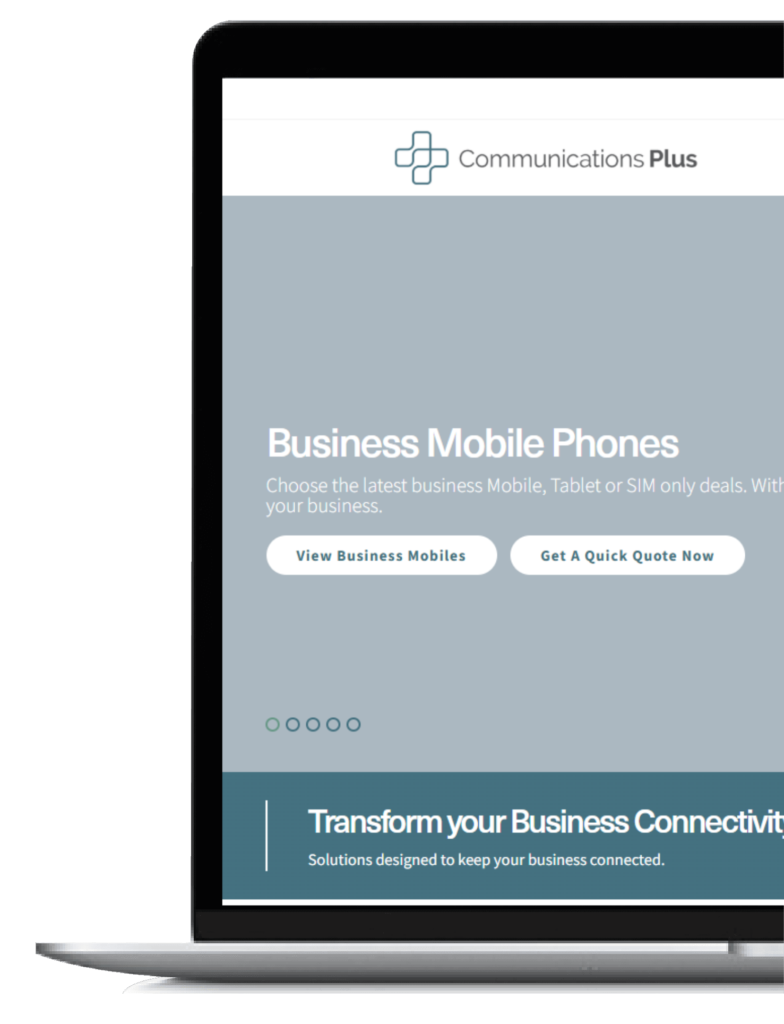Mobile phone storage is often something that gets overlooked when it comes to buying a business phone.
We’re usually more interested in how many minutes, messages and how much data we can get from a deal.
But when you’re using your mobile phone for business, which many more people are today, the amount of storage you have in your business phone becomes much more important.
When it comes to storage, it’s often confusing (unless you’re a technical person) what you’re looking for between your phone’s memory and your phone’s storage – and which one you should be paying attention to when buying a phone which you’ll be completing jobs on and running applications.
To help you, here’s our quick guide to mobile phone storage.
What is business phone storage?
When most people think of phone storage, they think of how many photos or videos they can store before they need to invest in more cloud space, or delete space on the device.
But phone storage is more complicated than that.
It comes in two parts:
- RAM (Random Access Memory)
- Memory
RAM
RAM is where your phone stores its operating system.
It’s also where the apps and data you’re using are stored when they’re active.
The more RAM your phone has, the quicker your business phone can open, work and switch between apps without lags or interruptions.
It also increases the number of apps you can have open at once in the background.
If you don’t have enough, you could experience performance problems with your business phone and you could even have your phone close down if it’s put under too much pressure.
If you’re planning to have a lot of applications operating on your business phone, you should invest in one with more RAM to ensure you get the best performance.
Memory
Your phone’s memory is where it stores all your applications’ data once they’ve been downloaded (this is to store the apps on your phone rather than when they’re open).
It’s also where your phone stores your files, videos, photos and any documents you’ve downloaded onto the phone.
The more memory you have, the more you can store on your phone.
Although it’s worth investing in more base phone memory, you can add more memory if you need to by investing in cloud storage.
How much storage and memory do you need for your business phone?
Unlike phones bought for personal use, business mobile phones are likely to be under much heavier use and more stress when it comes to the amount of apps being downloaded and used.
You’ll also likely need to store more apps and documents on your phone than people buying a phone for general use.
It’s not unusual for a business mobile phone to need upto 1TB of storage to work effectively within larger organisations when users need to access and switch between multiple data heavy applications.
If you’re a smaller business – or a sole trader – you’ll likely be able to manage with a lower level of storage initially (around the 512GB range) but you’ll then have to consider investing in a phone with more storage later on.
The level of storage you start with will likely be determined by your budget.
An important point to remember is that – unlike your phone’s memory and the space you have to store files and downloaded applications – you can’t invest in additional internal or external RAM once you’ve bought a phone.
Get the right business mobile phone from Communications Plus
If you’re looking for a new business mobile phone and aren’t sure about the level of memory or storage you’ll need to get the best performance out of your device, get in touch.
We have a full range of business smartphones for business users of all kinds, from small business phones to those targeted towards larger organisations.
We can help you find the right business phone and ensure you get the best of everything you need to ensure your business phone turns into a great investment.
Browse our business smartphones.