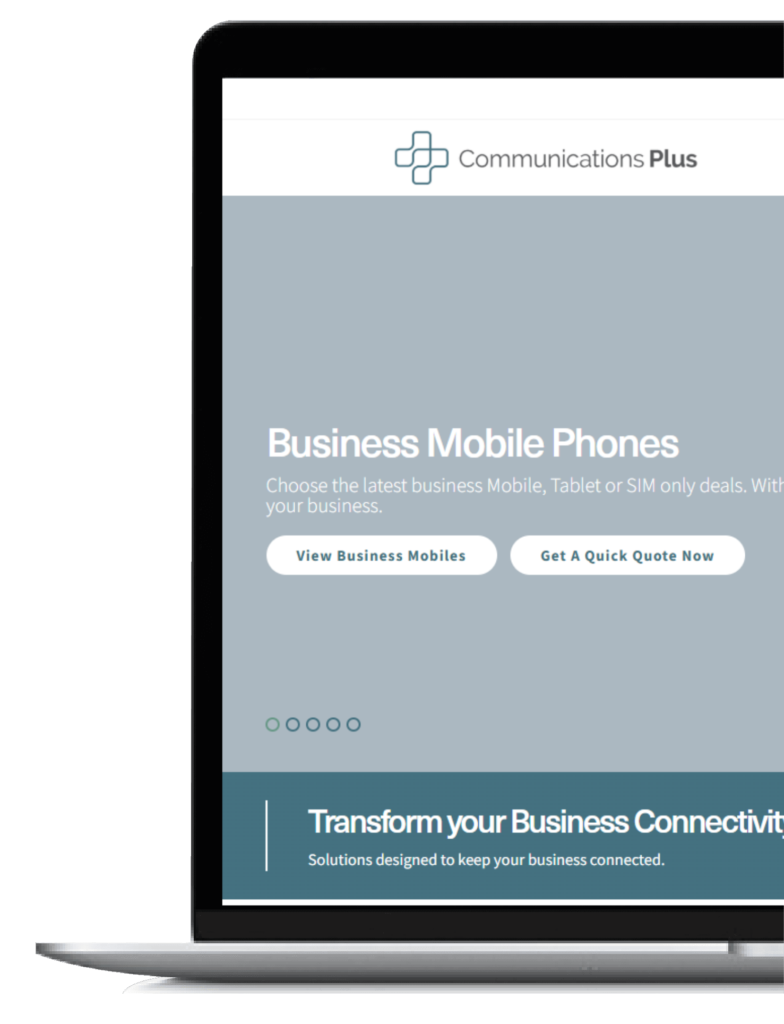A business mobile phone can make things a whole lot easier.
You can easily stay in touch with customers, clients and colleagues and, if you’ve got a smartphone, you can use an array of collaboration and productivity tools to make life smoother.
That’s as long as your phone is protected, charged and operating like it’s meant to.
We’ve all been there.
Halfway through an important call when a notification tells us we’ve got 3% battery.
Or we’ve been answering emails on the train to suddenly lose a grip on the phone and watch it crash to earth, with the inevitable heartbreak of a massive crack down the screen.
So, if you’ve invested in a business mobile phone for yourself or your employees, here’s a list of the essential accessories you should get to keep it working at top performance all day.
1. A protective case
Yes, your new iPhone 12 Pro Max smartphone is a thing of beauty.
It gleams, it shines, and it looks great.
But even as robust as this phone is, it only withstand a certain amount of falling out of pockets onto the floor, being knocked off of desks or being dropped at work before it can get damaged.
Keeping your phone protected just saves you the hassle of asking for a replacement, if nothing else.
2. Screen protector
A business mobile phone is a great way to do work, review emails or work on projects on the go, provided you can see the screen clearly.
Damaging your screen just makes everything a whole lot harder.
Get a screen protector and save the misfortune of scratches, cracks, breaks or damage when you accidentally spill your morning tea or coffee all over your phone.
It happens even to the best of us.
3. Wireless charging terminal
There’s not much worse in a work day when you suddenly realise your phone is on the verge of running out of juice and you can’t find a plug socket.
It’s especially troublesome when out at a conference or on a train heading to a meeting and the limited power sources available are already taken up.
A lot of newer business mobile phones come with wireless charging built in, so take advantage of it by getting a wireless charging pod or deck and never worry about running out of power again.
4. Noise-cancelling headphones (ideally with a microphone)
We’ve all had those business calls when the background noise means we can’t hear what’s being said.
Today it’s an even bigger problem with more meetings taking place over video conference.
Being able to hear what’s going on in a meeting is obviously essential.
So get yourself a set of noise-cancelling headphones – and ideally one with a built-in microphone.
It will just make your life a lot easier when it comes time for those meetings and calls.
5. Mobile power source
Even if you don’t have the latest business smartphone, you still need to know your phone will last for more than a few hours before you become unreachable.
It’s worth investing in a mobile power bank that can be fitted into your iPhone or Android phone (or even a tablet or laptop).
If you struggle to find one with the right connection, you can always invest in a multiport adapter.
6. Car charging port
Driving between meetings, or even to and from the office is often classed as “dead time”.
Time when you can’t actually do anything for work.
Buying a car charging port is just a good way of getting some extra charge into your mobile device as you’re moving around from one meeting to the other.
Plus, it saves you worrying about your phone running out of battery while you use it for directions to get you from A to B (which more of us use our phones for now).
Stay productive throughout the day with the right business mobile phone accessories
These things we’ve mentioned here may only seem like small things.
But you’re trying to work remotely, trying to manage your workload and make sure you’re contactable throughout the day, knowing your mobile phone is charged and ready to use just takes a lot of stress out of the day.
We need to be able to communicate more now than usual using mobile devices, so make sure yours is protected and ready to use when you need it.